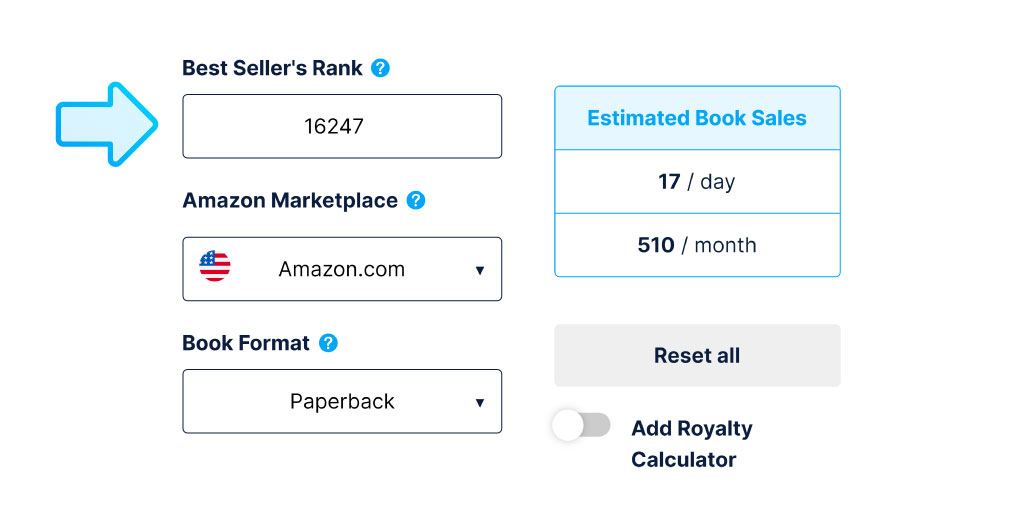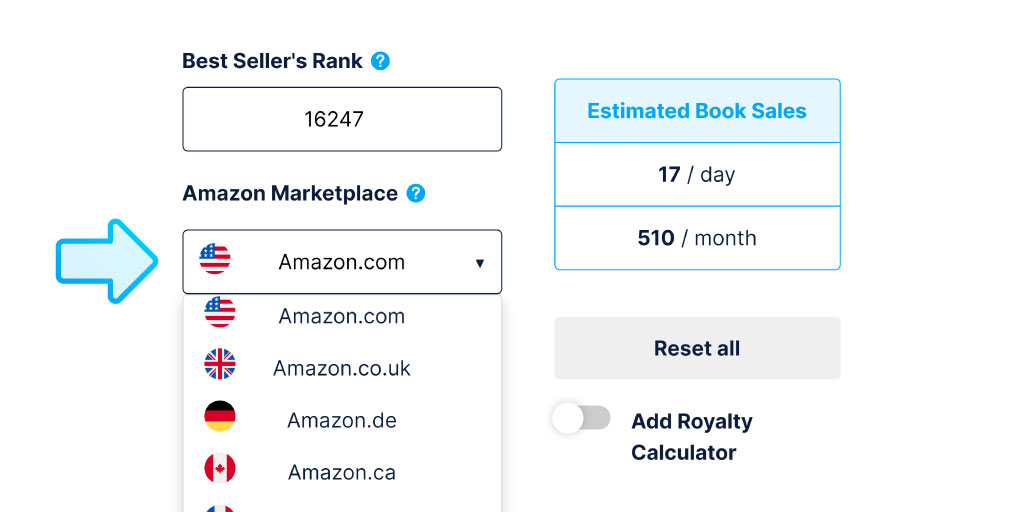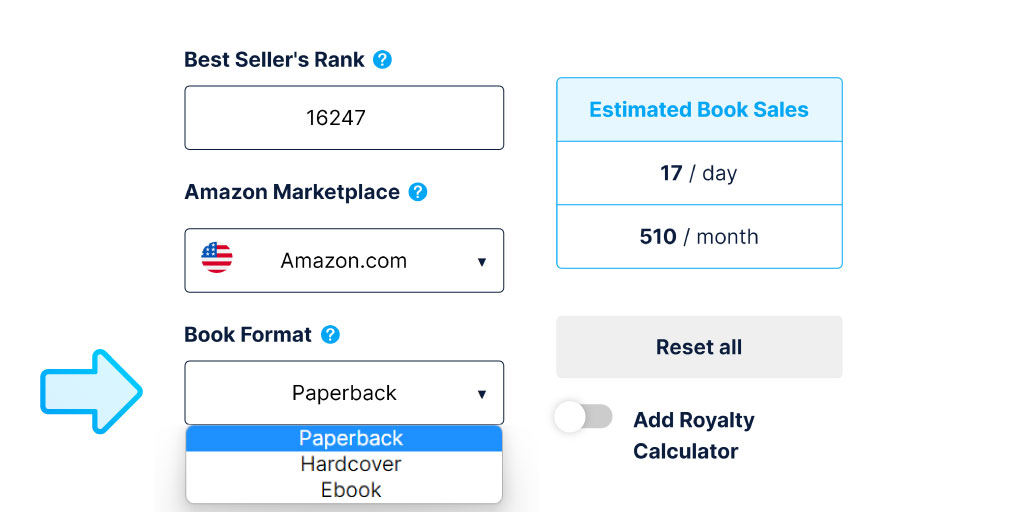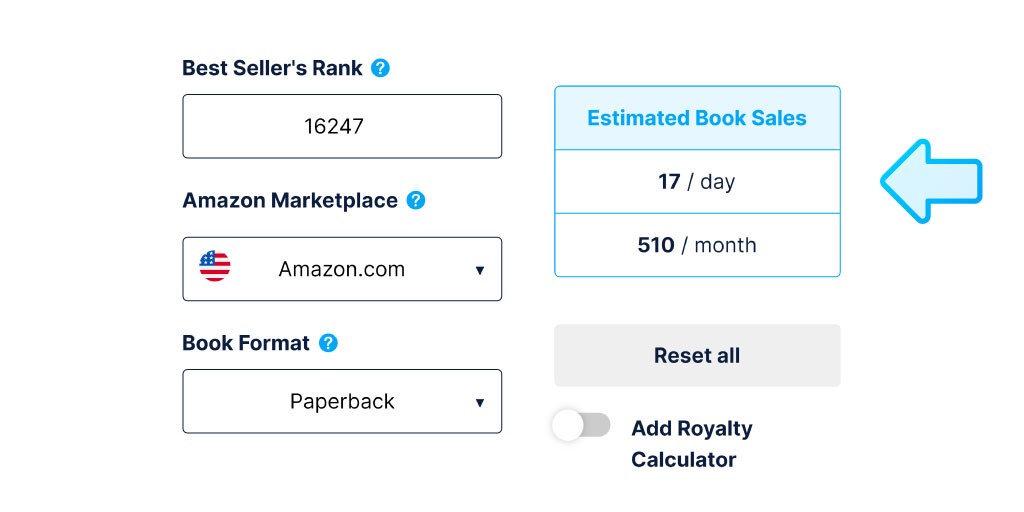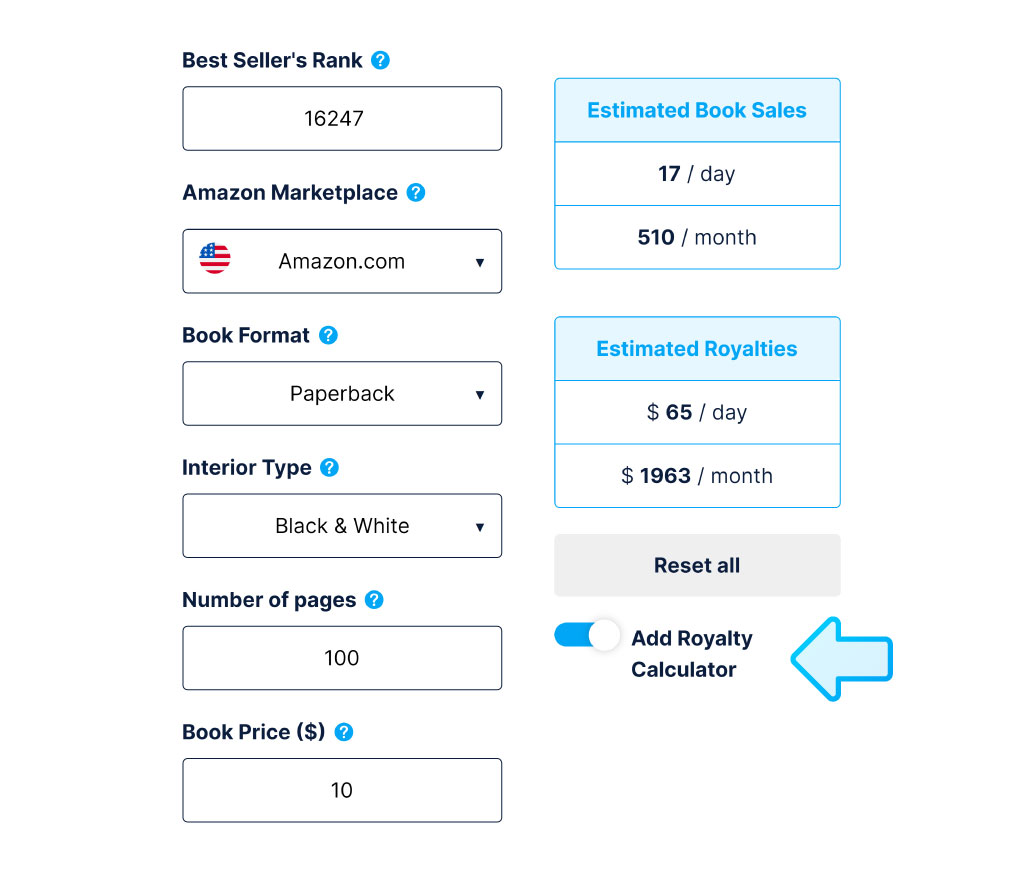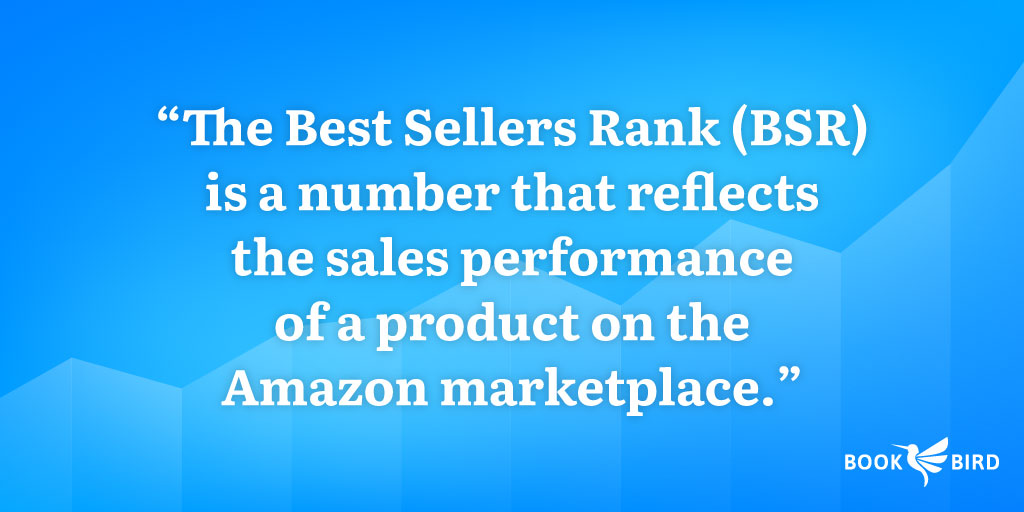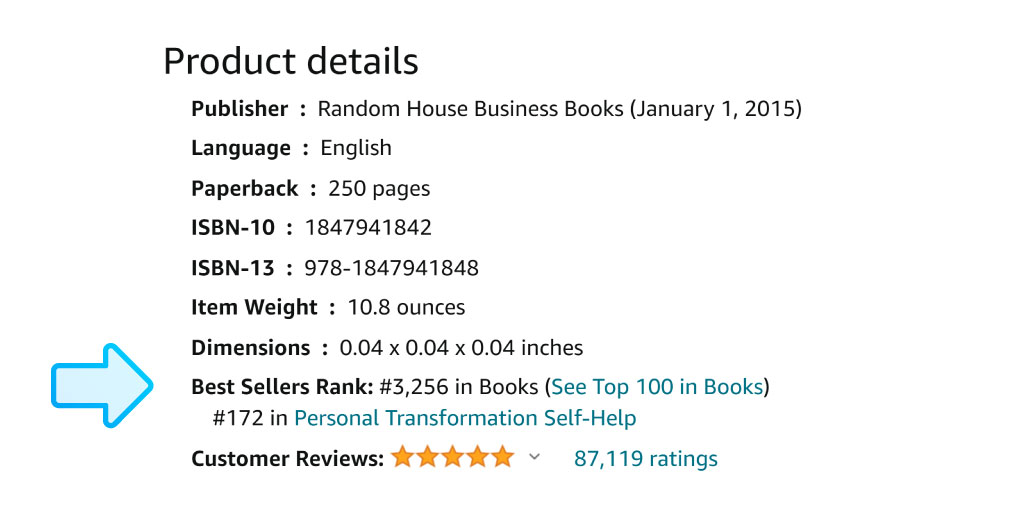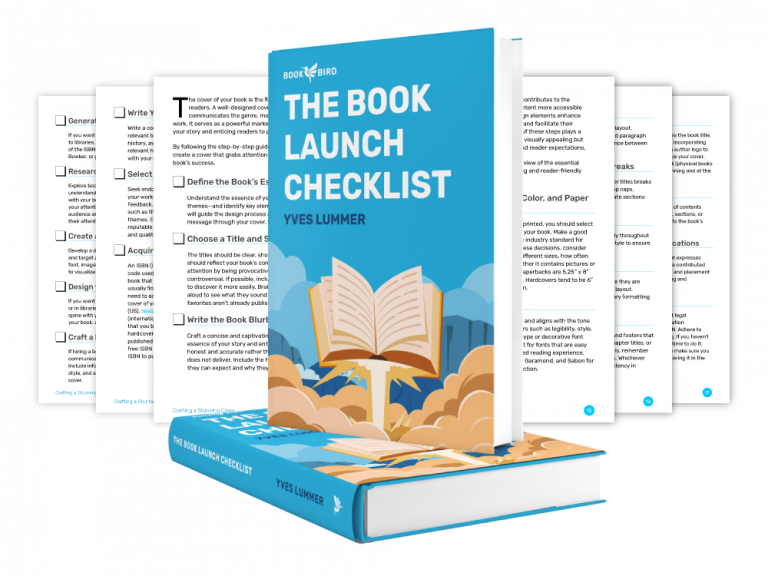Amazon KDP Book Sales Calculator
BookBird’s Sales Calculator estimates daily and monthly book sales based on the Amazon Best Sellers Rank (BSR). This allows you to discover profitable books and niches with just a few clicks.
Best Seller's Rank
Amazon's numerical system to rank books based on current and historical sales.
Amazon Marketplace
Choose the Amazon marketplace where the selected book is sold.
Book Format
Select one of the following book formats:
Paperback - Physical Print Book
Hardcover - Physical Print Book
Ebook - Digital Book Version
Interior Type
Select the print option of the book.
Royalty Rate
File Size (MB)
Enter the digital file size of the ebook in Amazon Kindle store.
Number of pages
Enter the number of pages of the book.
Book Price (
Enter the list price the book is sold for.
Notification
Reset all
Add Royalty Calculator
How to use our Book Sales Calculator
Names are how your readers will tell each character apart. Right away, they will start creating a mental map of the people populating your book. That’s hardly all that names do, though.
Step #1: Enter Best Seller Rank
The first step is to enter the overall BSR for your book into the respective field. The Amazon bestseller rank can be found on the product detail page of each book.
Step #2: Choose Amazon Marketplace
No two Amazon Marketplaces are the same, so each one has its own BSR for each book. Choose which Marketplace you are interested in by selecting it from the dropdown menu.
Step #3: Select Book Format
Books are available in one of three formats:
1. Paperback
A paperback or softcover is a printed book that is bound together with glue. Its cover is made from flexible cardboard and can be glossy or matte. No dust cover is included. Amazon offers a Print-on-Demand (PoD) service that prints out books and binds them as customers order them.
2. Hardcover
A hardcover is far more durable than a paperback. Its beauty and collectability mean that it holds its value better. Amazon prints hardcover books as case laminate, which means that your hardcover book won’t have a dust jacket and the art will be printed directly on the cover. Because of the hardcover, it usually has higher printing costs. Like paperback, KDP hardcovers are based on Amazon’s Print-on-Demand service.
3. Ebook
This is the digital book version of the book to be read on digital devices such as computer screens or mobile devices. It is a non-editable, reflowable format—i.e. it automatically responds to the device and settings used to view it. As there are no printing costs associated with ebooks, they are often offered at a lower price than paperback and hardcover.
Each book format has its own BSR. Choose which format you are interested in by selecting it from the dropdown menu.
Step #4: Get Estimated Book Sales
Estimated book sales are listed on a daily and monthly basis based on the information you have added to the various fields and the choice of Marketplace and book format.
Step #5: Calculate Potential Royalties
You now have the option to calculate the royalties based on the number of book sales. Simply toggle the Add Royalty Calculator button to reveal the additional features and options.
Since royalties depend on several factors that in turn depend on the book format, you will need to enter some additional information such as the royalty rate, interior type, number of pages, etc. You will also need to add the book price. With that information, the Royalty Calculator will display the estimated royalties on a daily and monthly basis.
What is the Amazon Best Sellers Rank (BSR)?
Amazon Best Sellers Rank (BSR) is an algorithm that ranks products based on popularity and sales volume—i.e. how many times they have been purchased in the past. Products with a higher BSR rank at the top of the page that Amazon shows readers who are looking for a particular genre.
The BSR is updated hourly to reflect the results of promotions, free days, countdown deals, etc. However, a BSR is only issued after a book’s first sale, so books that have not garnered any sales won’t display a BSR.
Each book may have several BSRs, including one for each category or subcategory it is listed under. Usually, the further down the category tree a subgenre is, the lower the competition and the higher its respective BSR will be.
For example, a book with a story about the Olympians may have a BSR of #100,000 for fantasy fiction but be among the top 10 in the Roman and Greek mythology subgenre. The same book may also have an overall BSR of #1,000,000, signifying its overall popularity compared to every book sold on Amazon.
How is Amazon Best Sellers Rank calculated?
While Amazon hasn’t revealed the exact mechanics of its algorithm, we do know that it calculates its BSR largely based on sales volume and overall popularity. To determine how much weight each sale has on the rankings for an item, Amazon also takes into account a book’s overall sales performance, including both current and historical sales data.
In addition, studies suggest that an increase in price leads to a decrease in BSR for books while BSR increases when prices decrease.
Another factor is the category to which a book belongs. Books in competitive categories often fare worse than those in non-competitive ones. This makes sense, as it is harder to stand out in a large crowd. Intense competition makes it harder for customers to choose what they want. Amazon’s ranking algorithm addresses this tendency by issuing several BSRs, one for each category.
How to find the Amazon Best Sellers Rank?
To determine the Best Seller Rank, you first visit the product detail page of any book. Next, you need to scroll down a bit until you reach the Product Details section. Right here, you can already discover the general Amazon Best Seller Rank number.
When you look at a book’s BSR, you may see more than one number. This is because a separate BSR will be issued for each category, while a different BSR is issued for a book’s overall rank—i.e. how well it sells compared to all the other books on Amazon, regardless of genre.
This can be helpful to you: with some 25,000 subcategories on Amazon, chances are that you can find one that fits your book and has little competition. Doing so lets you score a high BSR in its category even though the actual number of sales may be relatively low. Of course, your book will still have a low overall BSR, since it will have to compete against books with thousands of daily sales.
When using our tool to estimate the number of book sales for a book, you will need to enter the overall BSR rather than the category one.
How to improve the Amazon BSR?
There are several ways to improve your BSR. The main goal is to increase the sales volume. If you sell a lot of books, then your BSR will naturally rise.
1. Book Promotion
Promoting your book more often will help you reach the top ranks faster. To do this, you must use the right promotion methods. Some of these include:
- Social Media: Use your social media to promote your book to your followers and announce special deals and other events.
- Discounts: Offer discounts and deals regularly. KDP Select makes this easy by letting you use a certain number of free days and countdown deals each trimester.
- Giveaways: Give away free copies of your book to bloggers and reviewers.
- Promotional Videos: Create videos that highlight your book’s features. Promote these on your social media and link to your Amazon page.
2. Optimize Listing
Optimizing your Amazon Product Listing is an important part of selling on Amazon. Among other things, you should:
- Choose a Good Title: Titles are the first thing people see when browsing your book. Therefore, it is important that it catches the reader’s attention while also including keywords and descriptive words.
- Write a Good Description: A description is a brief summary of your book and should be compelling to make your book stand out.
- Use Keywords: If you don’t use the right keywords in your title and description, then your book won’t appear in searches.
- Add Images: Images such as the book cover and author photo add credibility to your listing and give potential buyers a better idea of what your book is about.
- Use Bullet Points: Bullet points are easier to read than paragraphs. Use them to describe the key features of your book.
- Use Subheadings: Subheadings in the description allow you to organize your content into sections.
- Create a Table of Contents: A concise table of contents in the description helps visitors better understand what your book is about.
3. Insert A+ Content
Amazon A+ content is a marketing feature that lets you use enhanced content for your book page. Among other features, it lets you add a “From the Publisher” section with additional text, graphics, or comparison tables. Its many modules can help authors improve their book presentation, so use it to create a page that stands out from the competition.
When you have a compelling book page, the chances of a reader buying your book increase dramatically. This improves another key Amazon metric, the so-called “conversion rate.” The conversion rate measures how many people who ended up on your page actually bought your book. When it is high, Amazon displays your book higher when readers search for a book. So, A+ content can make all the difference in your book’s success!
4. Keywords & Categories
Selecting the correct category is one of the most important aspects of optimizing your listing. You should select categories that match the types of products you are trying to sell—and have as low competition as possible, thus ensuring a high BSR even with a low sales volume.
You should also carefully consider the keywords you use. This means choosing keywords that are relevant to your product. For example, if your book is about how to build a website, then you should choose web design.
If you are unsure which keywords to use, try searching for similar products. You can do this by typing in the name of your product followed by “Similar Products” at the end of the search bar.
5. Upgrade Cover Design
We judge books by their covers and the cover of your book is an important aspect of its appearance. The cover should be eye-catching and attractive enough to draw attention to your book. Everything, from the colors to the images and the font used, should be consistent with your genre and representative of your story.
Make sure that your cover is high-quality. Avoid using low-resolution images or blurry ones. Also, avoid using covers that look too much like others. This can be a fine balance to strike, as you also need to be consistent with your genre.
6. Adjust Book Price
The price of your book on Amazon is determined based on several factors including the number of pages, the size of the file, and the royalty percentage you choose. In addition, you should set the price according to the market value of your book. In general, the higher the demand, the more expensive the book will be.
The best way to find the right price point is to use our Royalty Calculator. It has several features to find the perfect price point, including an intuitive price point slider and a breakdown of all associated costs.
Once you have found the right price, ensure it is not too high or too low. Check out similar books in your genre to determine the ideal price for your book, and keep in mind that first-time authors commonly offer their books at a lower price than seasoned ones with dozens of books published. As a rule of thumb, the most common price for an ebook is $2.99.
6. Get Customer Reviews
Getting reviews is another way to increase sales—and your BSR. Customers who read your book will leave feedback after they finish reading it. They may even write a review themselves.
The easiest way to garner reviews is to add a short paragraph at the end of your book asking your readers if they enjoyed your book and prompting them to leave a review. Add a direct link or QR code to the book’s review page to minimize the necessary steps.
What is a good Amazon BSR for books?
Obviously, the higher your rank, the better for you. The higher an author’s BSR, the more likely it is for their book to show up when customers search for books related to their topic. However, a high BSR does not always guarantee success. A book that was a high BSR in an obscure subcategory may sell poorly simply because not enough readers are interested in the subject.
The top 100 bestsellers account for 50-60% of all book sales on Amazon.com. Books with a bestseller rank of 1-5 are considered “bestsellers” while those with a rank of 6-10 are called “superstars.” A book with an overall BSR above 10,000+ is known as an “epic,” which often means it has sold thousands of copies worldwide.
Thus, the ideal overall BSR for a new title is between 1-10,000. However, this varies depending on the genre of the book. For example, fiction tends to do better than nonfiction at lower positions while self-help books tend to perform well at higher positions.
Estimated Book Sales based on BSR
Best Seller Rank |
Average Monthly Sales (US) |
| #1 | ≈ 150,000 |
| #10 | ≈ 65,000 |
| #100 | ≈ 20,000 |
| #1,000 | ≈ 4,500 |
| #10,000 | ≈ 750 |
| #100,000 | ≈ 100 |
Frequently Asked Questions
What does Best Seller Rank mean on Amazon?
Amazon’s best seller rank (BSR) is an indicator of popularity based on sales volume. The lower the BSR, the more popular the item. So, the top-selling book on the whole of Amazon will have a BSR of 1 while books with low sales will have a BSR in the millions.
How does Amazon’s Best Seller Rank work?
Amazon’s best seller rank (BSR) is an algorithm-based ranking system that ranks books based on sales data. The BSR is calculated based on both the number of units sold and the average price per unit and takes into account a number of historical and current data.
Why is Amazon’s Best Seller Rank important?
The higher the Amazon Best Seller Rank, the more likely it is that people will buy your book. In fact, the top 100 bestsellers account for 50-60% of all book sales on Amazon.com and the top 10% of all titles sell almost twice as much as the bottom 90%.
Why does your Amazon Best Seller Rank fluctuate?
The Amazon Best Seller Rank is calculated daily and updated hourly. The BSR is determined based on the number of units sold within 24 hours, not including returns, but also takes into account the number of times a product has been sold since its listing date. The BSR is updated daily, so even though a book may not be ranked highly today, it could move up or down tomorrow.
How to see the Amazon Best Seller Rank
You can find a book’s BSR displayed on the book’s page. Another way to see which book has a higher BSR is to check out the search results pages: the page will display books with a higher BSR first.
Product Detail Page
You can view the BSR for any item by clicking on the “view details” link. You will see various pieces of information, including the name of the product, category, subcategory, ISBN number, and BSR.
DS Amazon Quick View
DS Amazon Quick View is a free Google Chrome Extension that lets you quickly view all of your items listed on Amazon.com. It is like having one-click access to your entire inventory.
Once logged in, you are able to see all of your listings, including new ones added since the last time you checked, sorted out by price, title, or seller name.
Besides important product information such as product ASIN, BSR, sales ranking, customer rating, and more, DS Amazon Quick View lets you quickly view all orders placed on an Amazon.com product within 24 hours of placing them.
Why doesn't my Book have a Best Seller Rank?
If a book doesn’t display a BSR, it could mean that the book has never had a sale. This is by far the most common reason for a book with no BSR. Since BSR comes from sales and KENP (pages read through Kindle Unlimited), no rank can be given without at least one sale.
What’s the Difference Between Amazon Best Sellers Rank and Organic Rank?
The Amazon Best Sellers Rank (BSR) measures sales volume.
The organic rank determines where a book will appear on the results page once a reader searches for a specific keyword. It measures popularity based on other factors such as Keyword Relevance, Click-Through Rate, Conversion Rate, Reviews, Number of Views, etc.
Since it’s related to the keywords used for a search, organic ranking is particularly important for reader searches. So, a book with a high organic rank will appear first when people search for keywords related to it.
The two ranks do not necessarily correlate. For example, an item may be highly ranked because it has been reviewed positively by customers but still sell poorly overall.
What does having multiple Amazon Best Seller Ranks mean?
When looking at a book page, you will notice that there may be more than one BSR listed. Usually, a book will have a higher category BSR than an overall one.
Overall Best Seller Rank
The overall Best Seller Rank measures a book against all other books that have been sold on Amazon. To calculate it, Amazon takes into account all sales activity throughout the day and against the book’s historical average sales performance as well as the average price per unit.
Category Best Seller Rank
Each category has its own Best Seller Rank. This shows readers how popular a book is in its genre or subgenre – i.e. within a specific category. So, a book may rank #500,000 overall but still be #1 in its category because this particular subcategory includes just a handful of books. As long as your book is the most popular among them, it can even display the coveted best seller badge.
A book may also be listed under more than one subcategory and have a different BSR for each of these.
More Self-Publishing Tools
Discover more powerful tools for authors and writers to level up your journey.