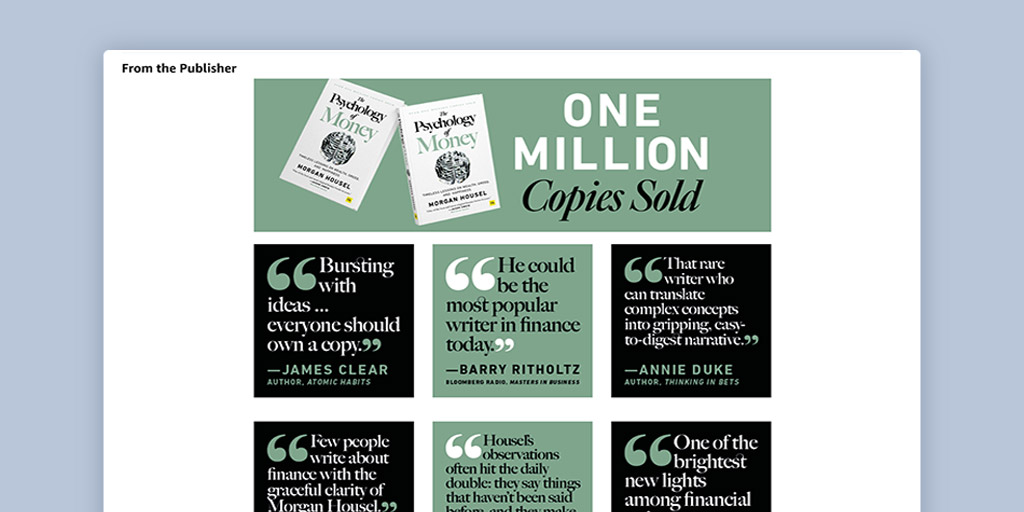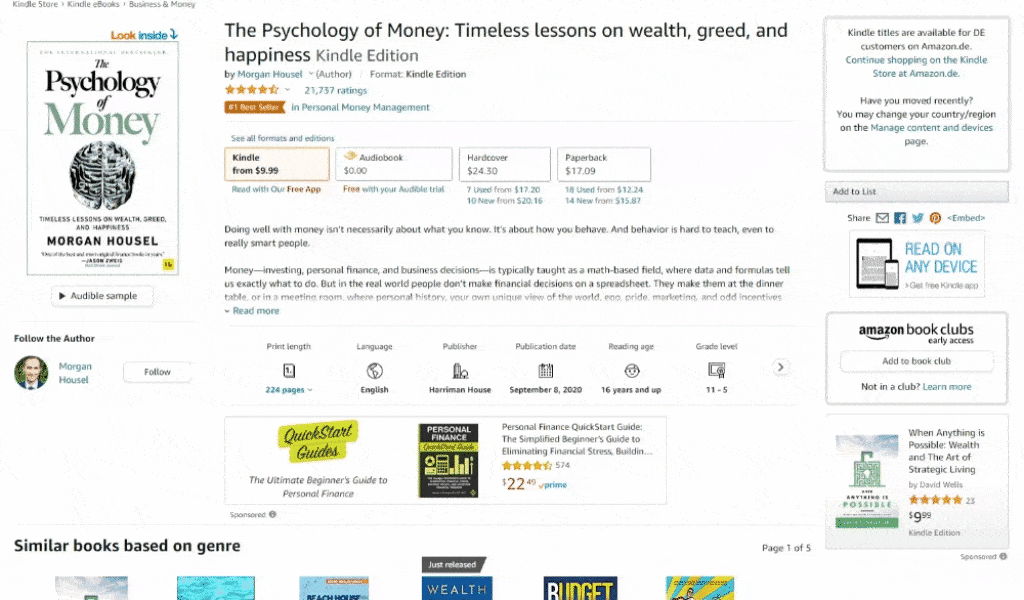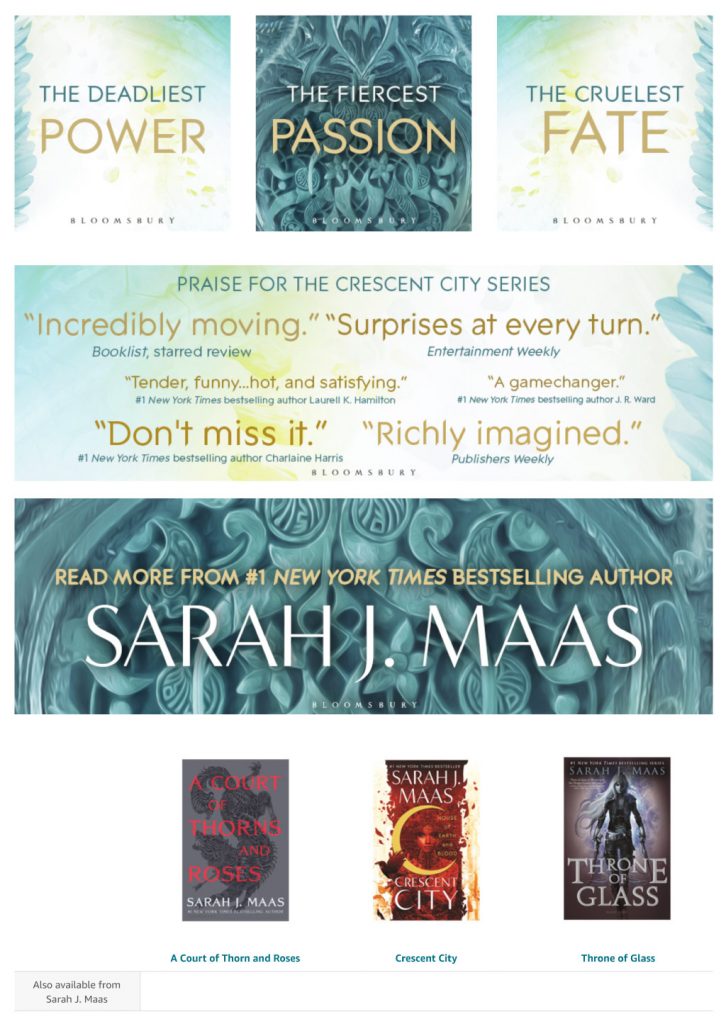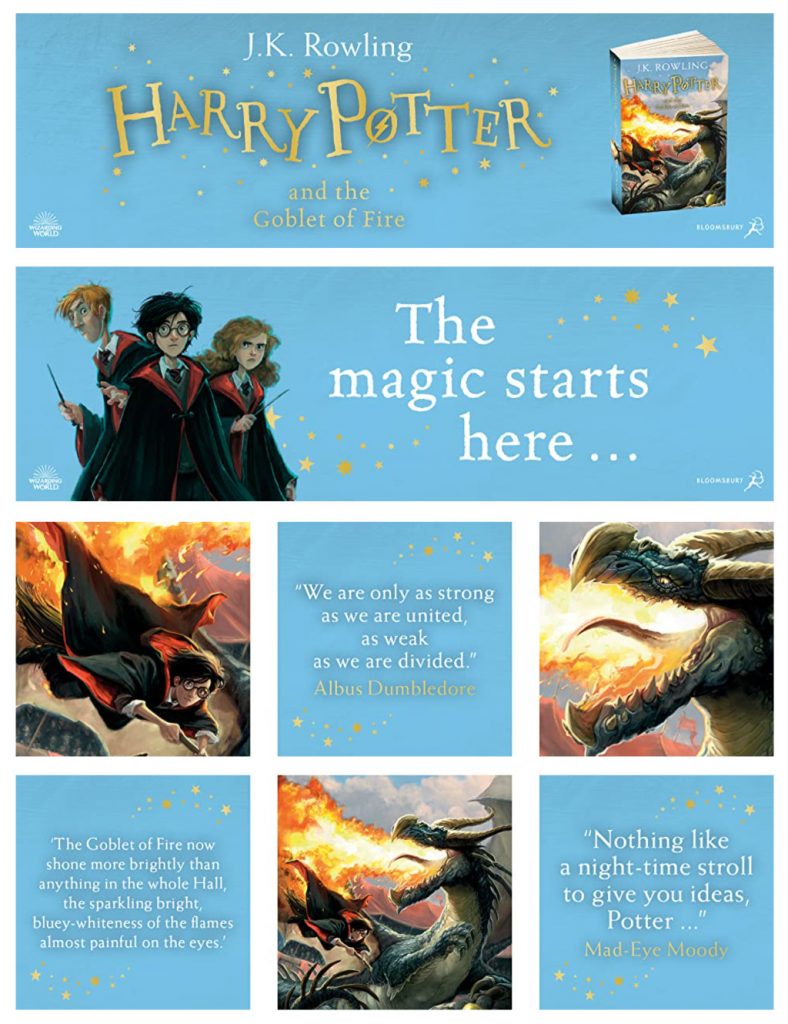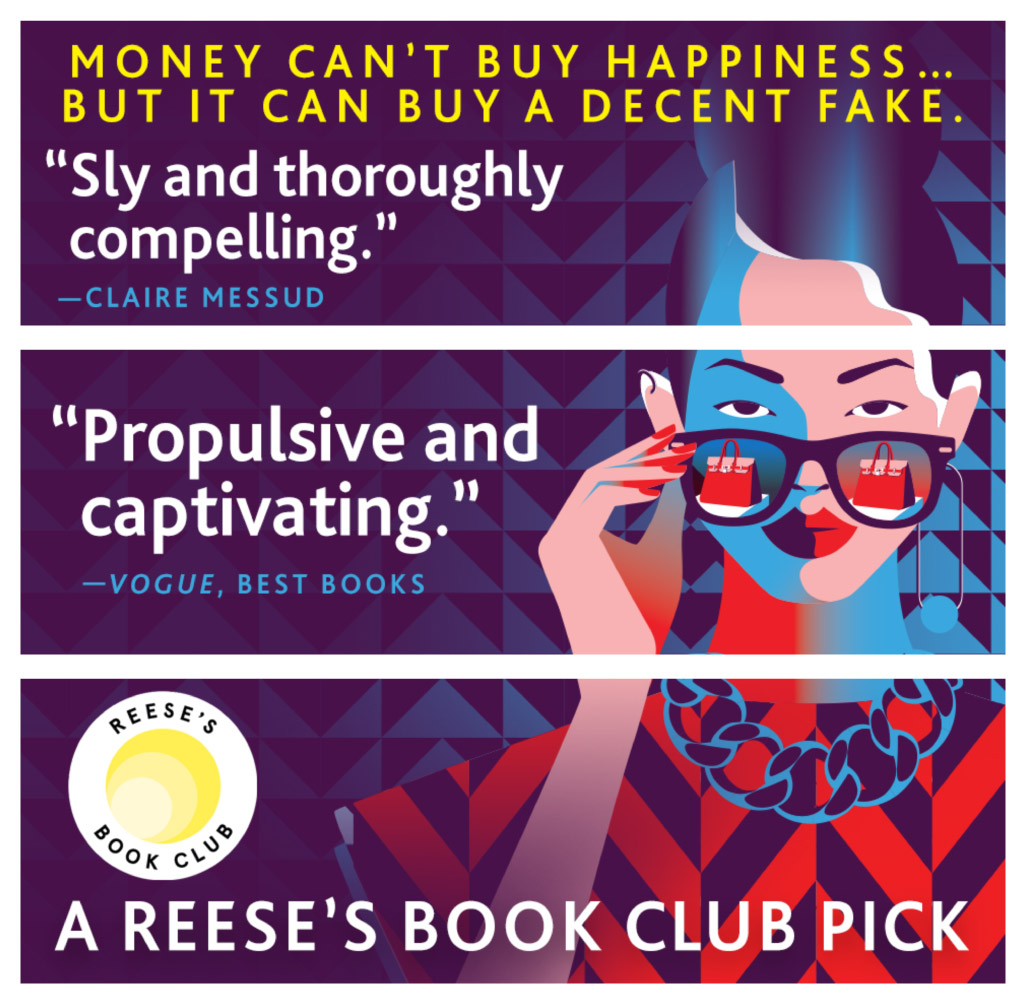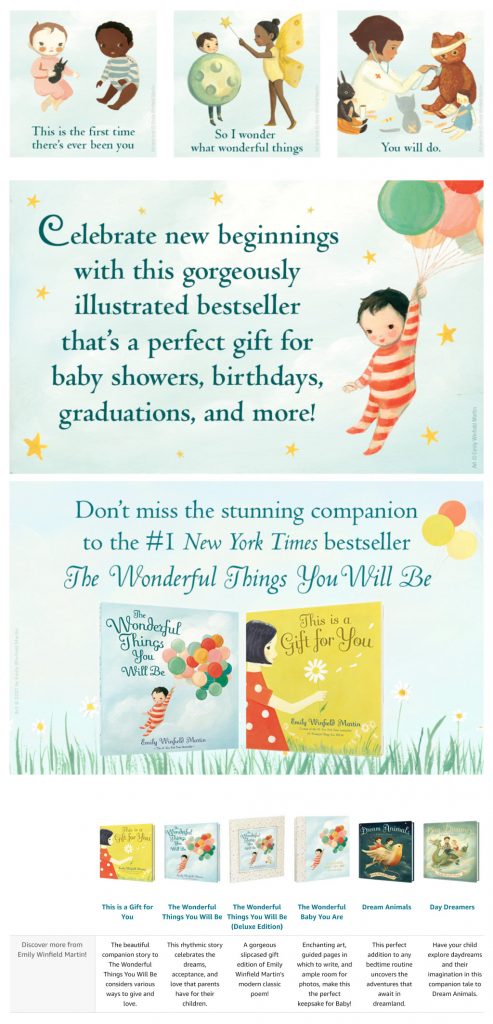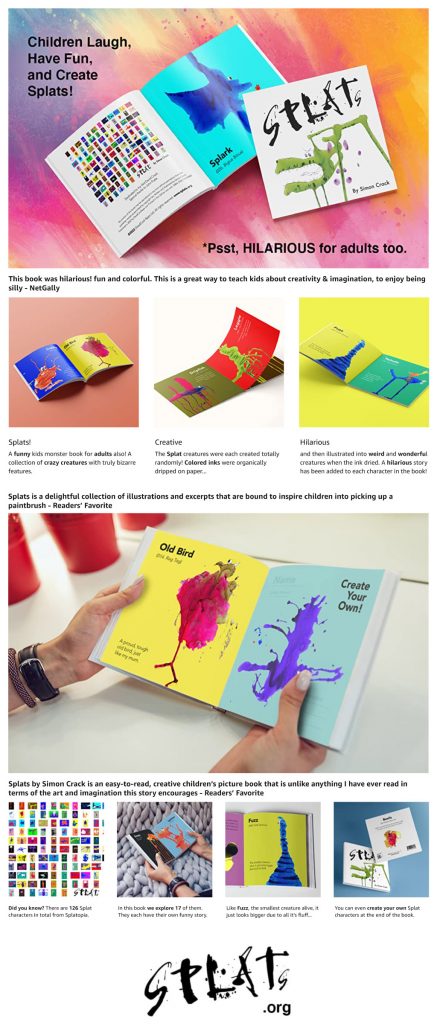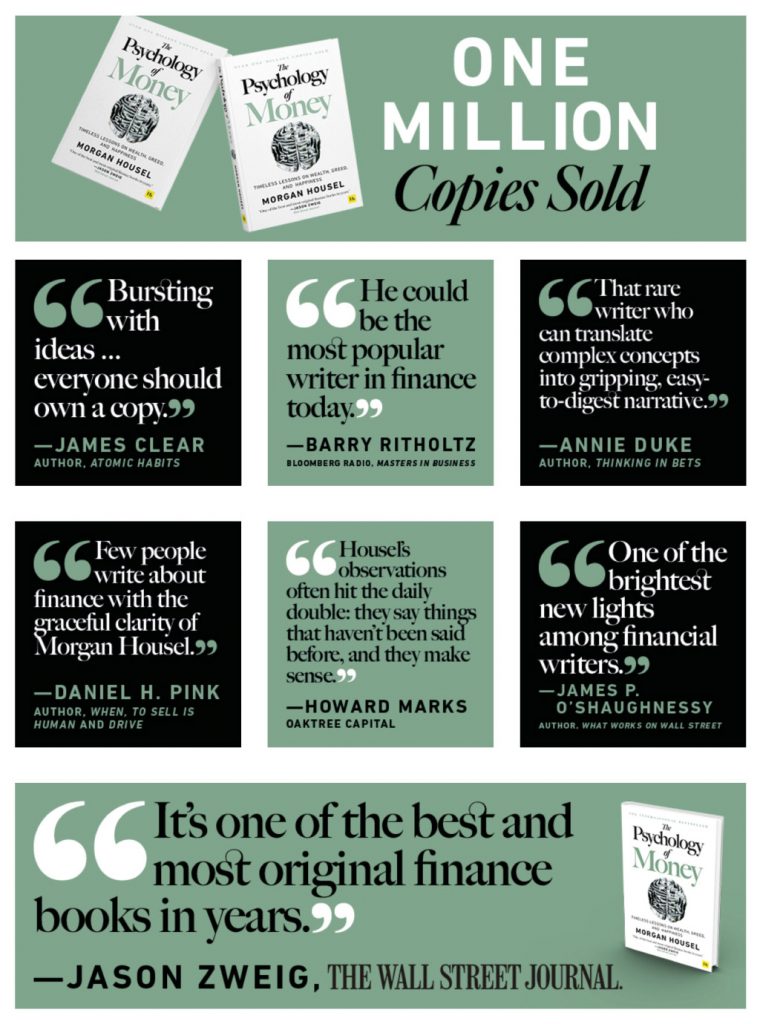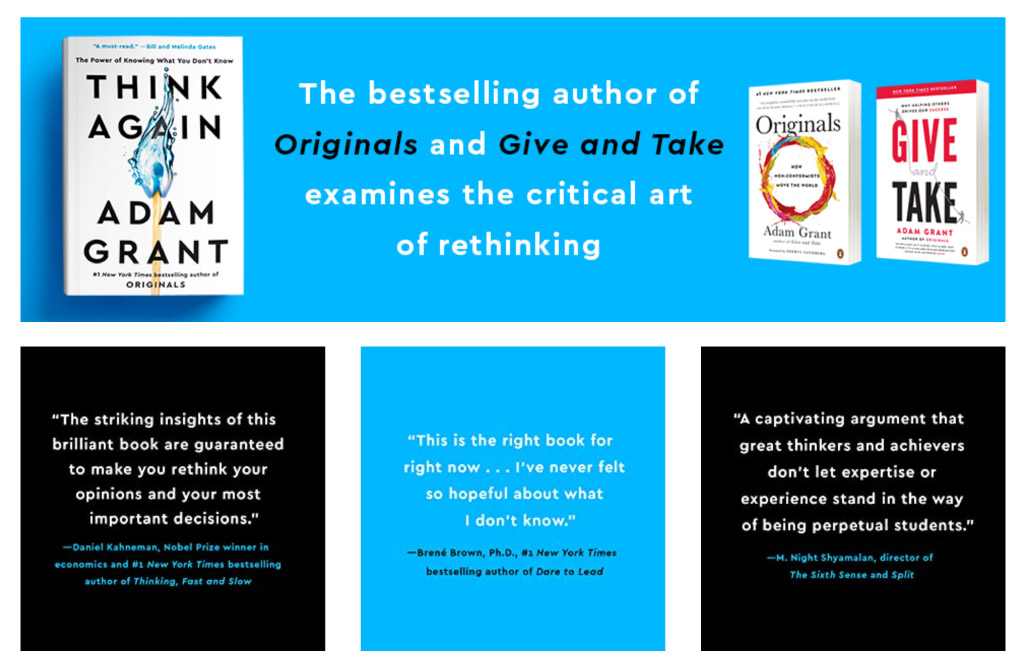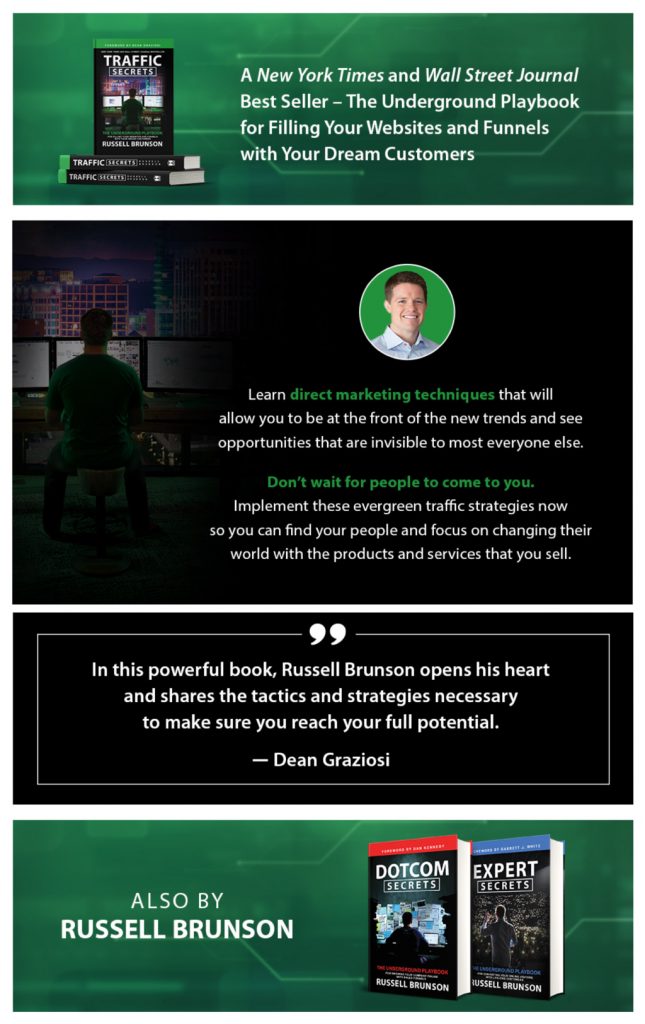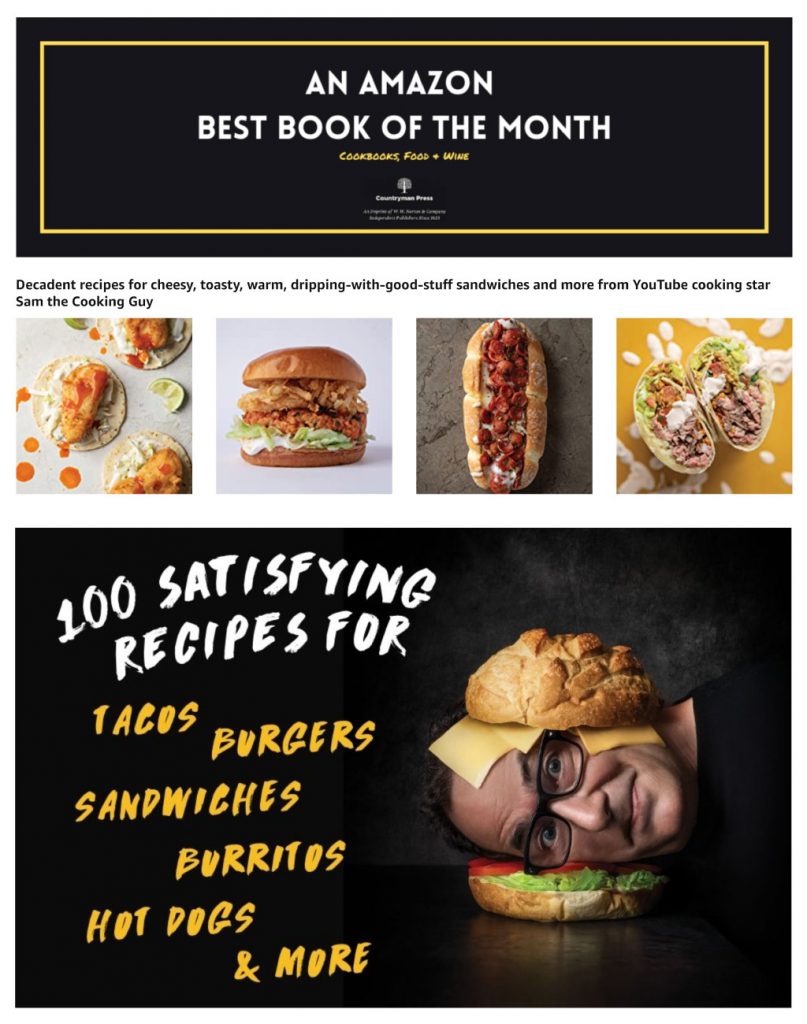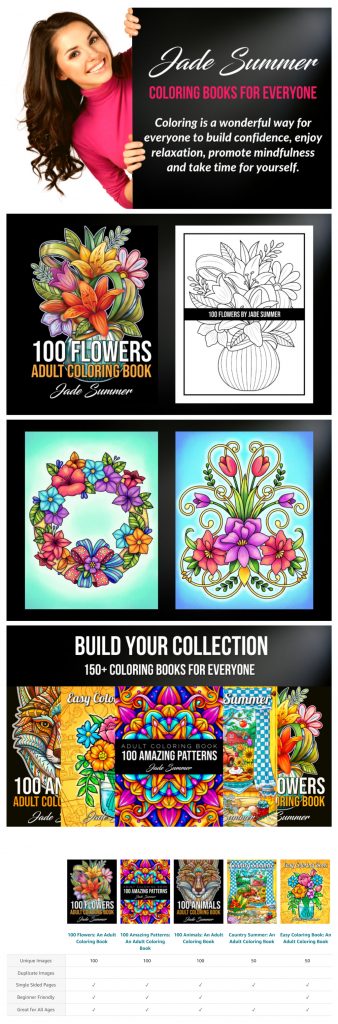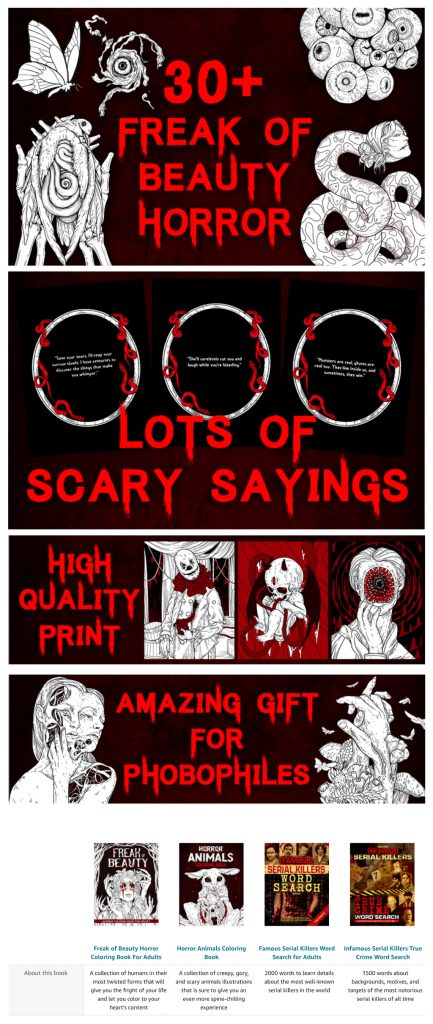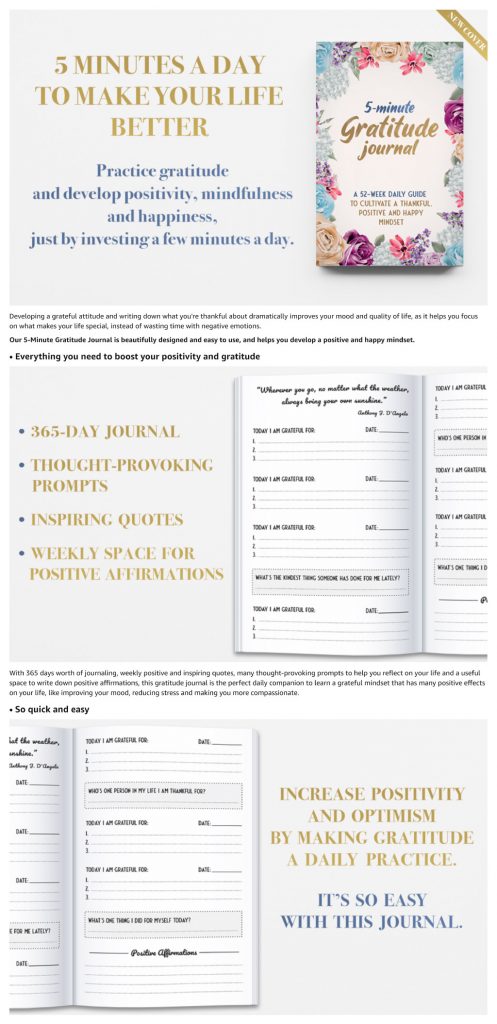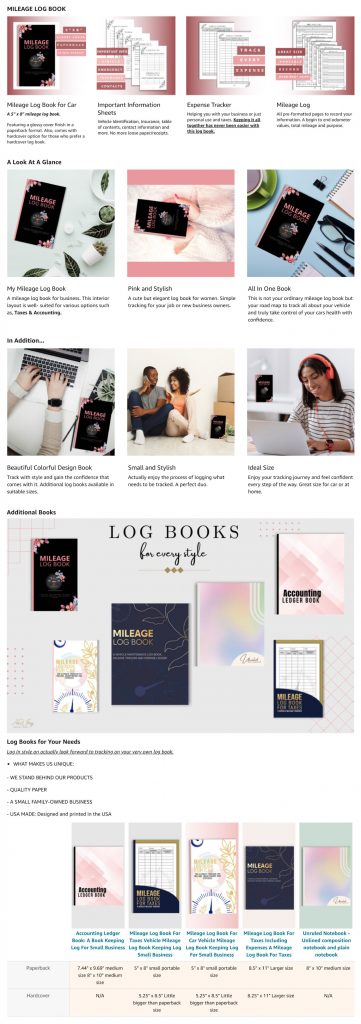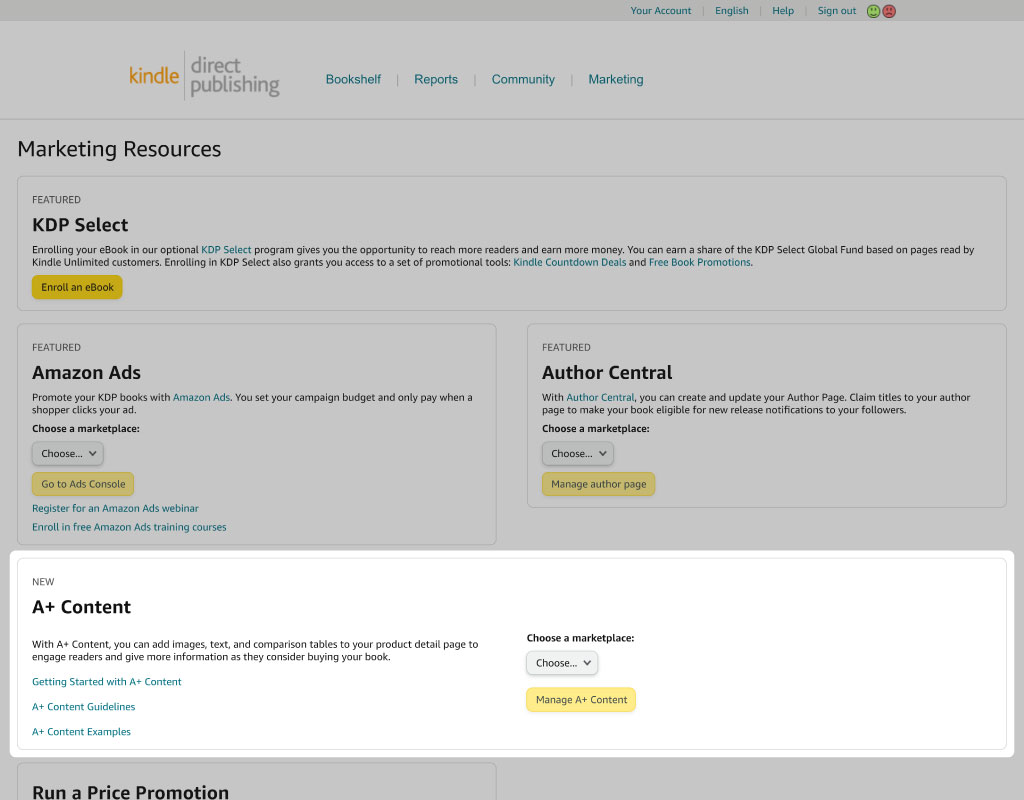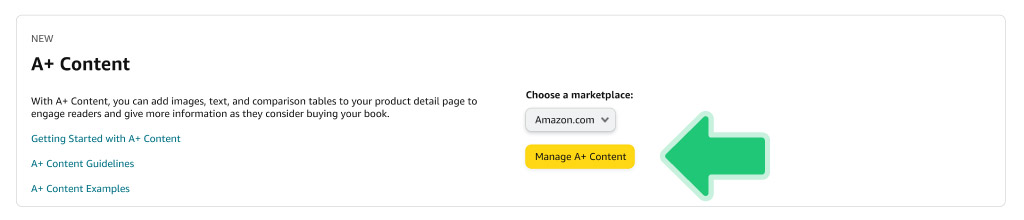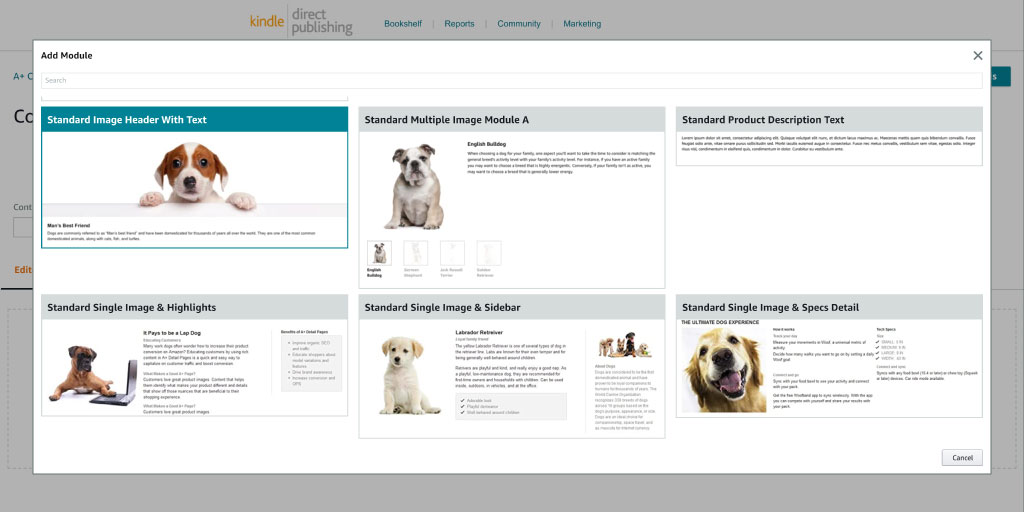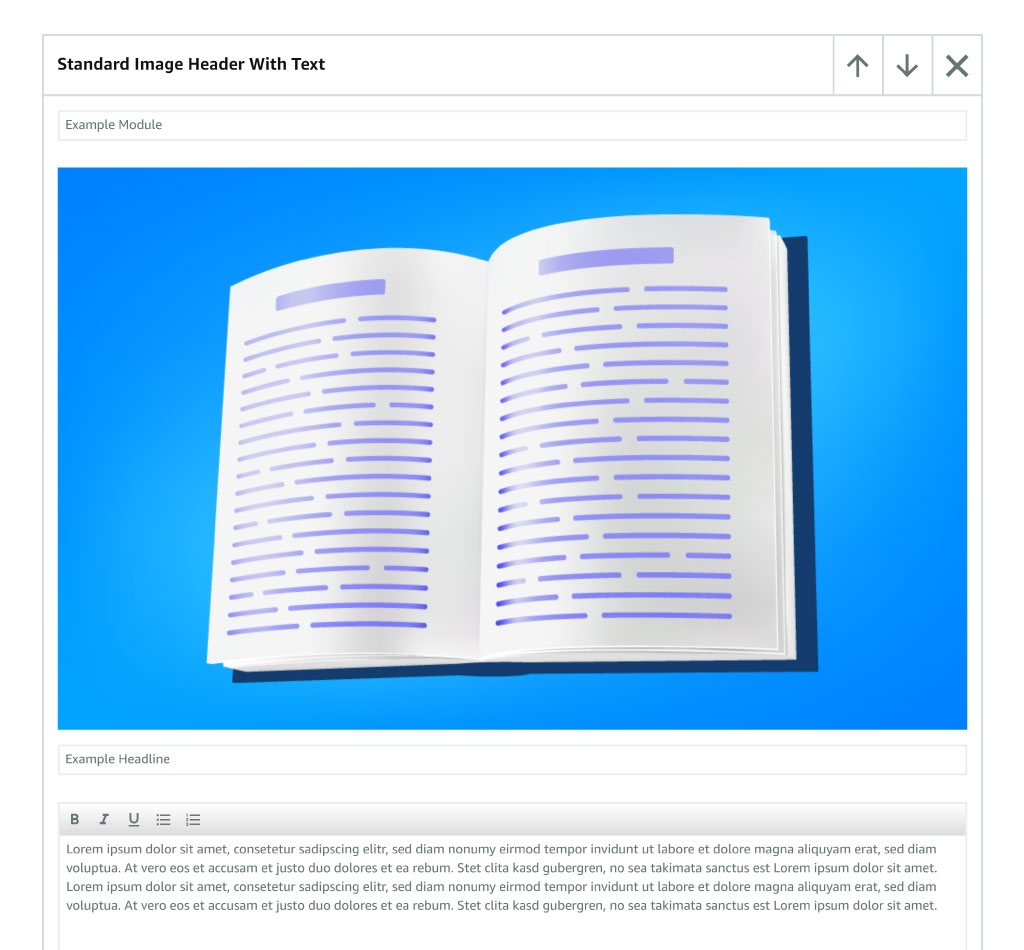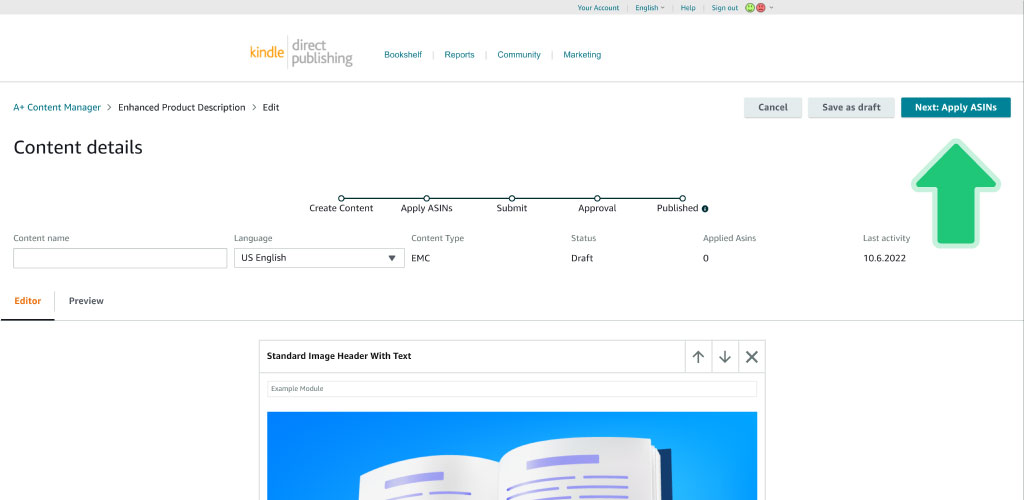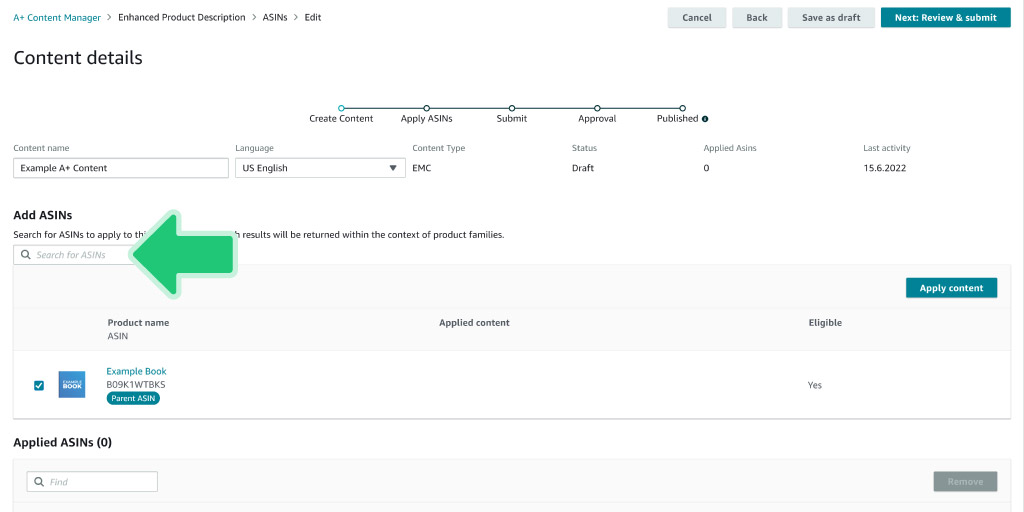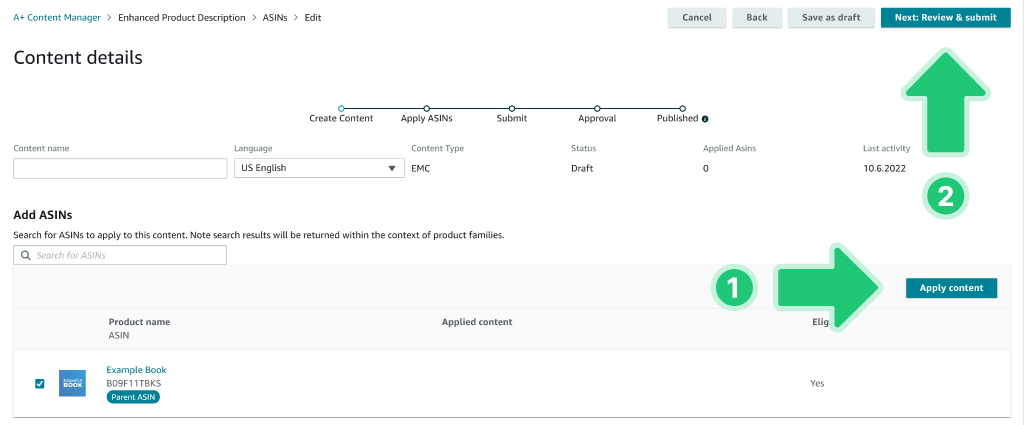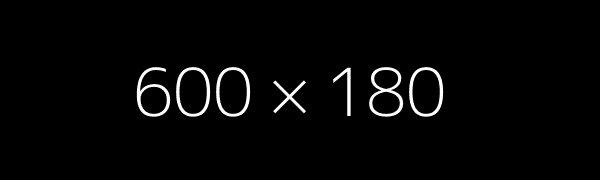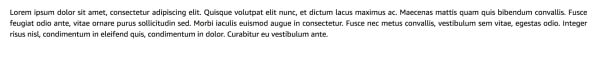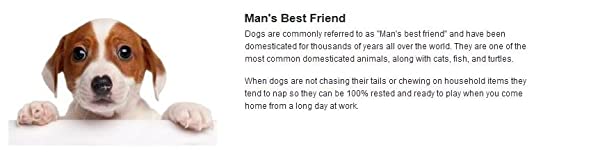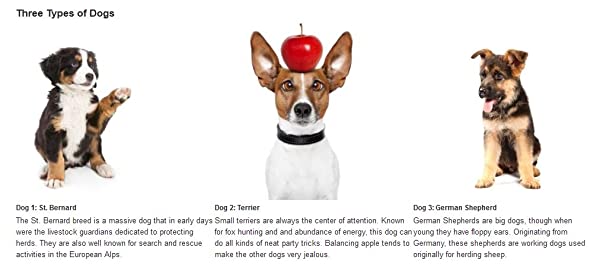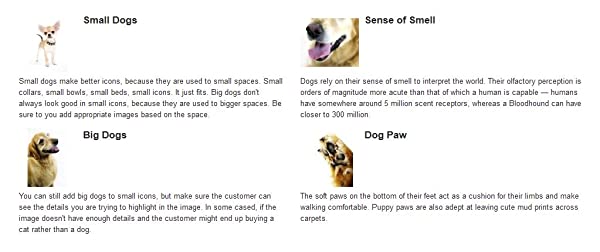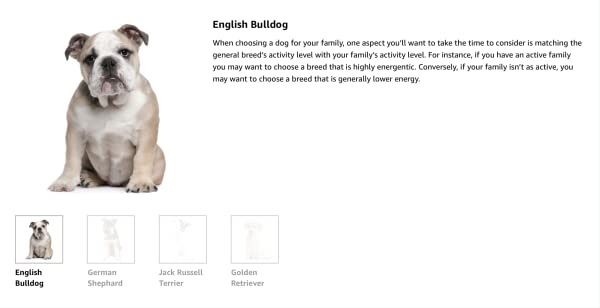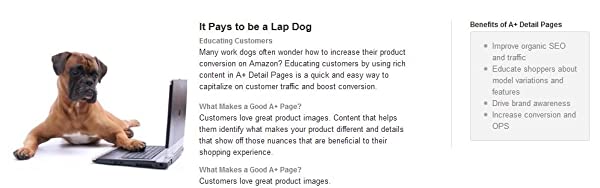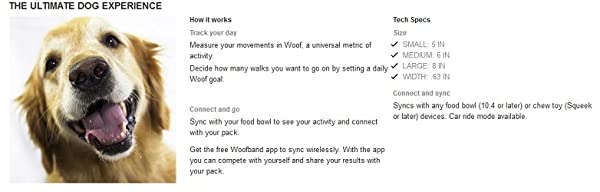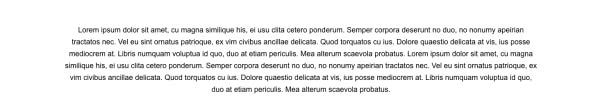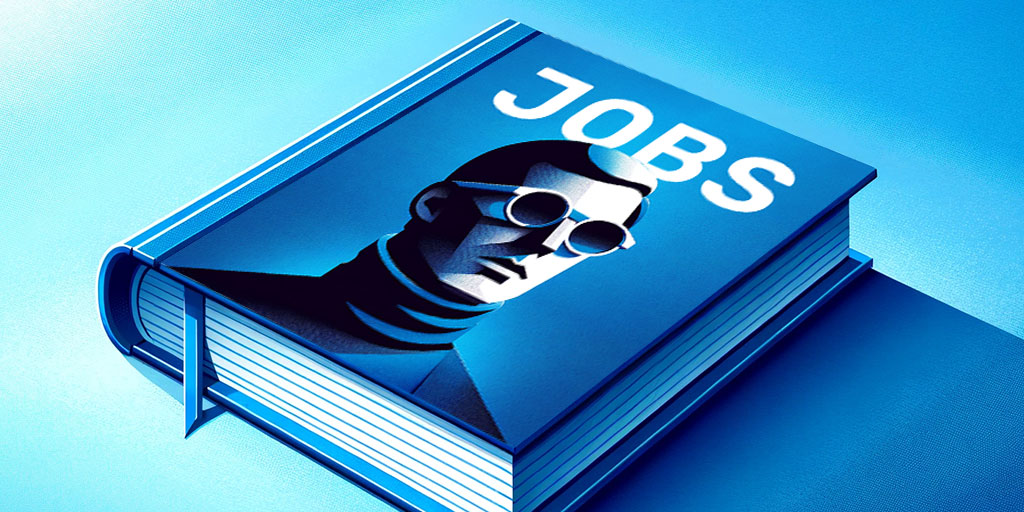Product pages on Amazon are usually limited to a handful of images, a wall of text, and a poor content preview. Imagine if you could upgrade your book overview with a special section that highlights the excellence of your content in full. Amazon’s A+ content gives you exactly this outstanding feature.
In this Ultimate Guide to Amazon A+ Content for Books, you will learn what makes this marketing tool so powerful and how to create your own A+ content, step by step. Sound good? Let’s dive in!
What is Amazon A+ Content?
Amazon A+ content is a marketing feature that provides enhanced content for your book detail page. This allows you to add a “From the Publisher” section to your product listing with additional text, graphics, or comparison tables.
In doing so, publishers can provide potential buyers with more insight into their book, author story, and brand to help them stand out from the crowd. Essentially, you can think of A+ content as a building block system that offers different modules to help authors improve their product presentation.
Where is A+ Content displayed?
If you browse through the Amazon search results and click on a specific book, you will see a product overview. A+ content adds an entirely new “From the Publisher” section on this book detail page.
To view this section, scroll past the product overview, including the product title, description, price, etc. The chances that this additional content will be seen is relatively high, as many potential customers will look at the customer reviews below.
Example: ‘From the Publisher’ Section
Benefits of A+ Content
A+ content is a powerful feature that allows authors to showcase their books more effectively. It’s like a juicy cherry on top of your book marketing cake. There are various other benefits of A+ content as well, including:
Improved Conversion Rate
According to Amazon, internal studies have shown that high-quality A+ content can increase sales by an average of 5%. This is because the additional product insights simplify customers’ purchasing decisions. As a result, A+ Content can also improve the performance of ads and promotions.
More Organic Traffic
A relatively unknown advantage of A+ content is that search engines index the additional text sections. This means users can find your book more quickly by searching on Google, Bing, etc. By improving your ranking in the relevant search results, A+ content ultimately drives more external traffic to your product page.
Note that Amazon’s A9 algorithm does not index A+ content, so the included texts don’t improve your Amazon keyword optimization.
Enhanced Branding
A+ content allows you to share your author and brand story with potential customers through visuals and other features. By adding a tagline, logo, consistent design elements and emotional messaging, you solidify your brand identity and connect with readers, building trust and creating long-term recognition.
Fewer Returns
Before buying, potential customers want to understand the content or storyline of your book. A+ content allows you to provide details not covered by the title, description, and slider product images, resulting in fewer returns and negative reviews.
Examples of A+ Content
There are countless examples of excellent A+ content available that you can learn from and get inspired by. I have compiled some of my favorite examples to share with you:
Fiction Books
To start, let’s look at some of my favorite design examples for fiction books.
House of Sky and Breath
Sarah J. Maas’s second installment in the Crescent City series, House of Sky and Breath, gives you an impressive idea of how A+ content can improve your book presentation. In this case, several crisp taglines that arouse curiosity and strong editorial reviews are combined into a unified design.
Harry Potter and the Goblet of Fire
J.K. Rowling’s all-time classic Harry Potter also teaches us some great ways to upgrade our book insights. This overview shows quotes and illustrations from some featured characters alongside the book.
Counterfeit
A unique pop-art spread containing several images decorates the product page of Kirstin Chen’s novel Counterfeit. The product page also features a flashy headline paired with testimonials.
The Wonderful Things You Will Be
The children’s book The Wonderful Things You Will Be tells a charming story filled with beautiful illustrations. This A+ content layout provides an additional book description with various previews of the interior. In addition, different parts of the book series are included in several places.
Splats: A Collection of Crazy Creatures
A member of our self-publishing community, Simon Crack, has done an impressive job with the product page for his children’s book Splats. It provides you with colorful insights into the world of funny watercolor monsters on stunning book mockups.
Non-Fiction Books
There are also many top-notch examples of A+ content to be discovered in the non-fiction space.
The Psychology of Money
Morgan Housel, author of one of the best financial guides of our era, The Psychology of Money, provides a powerful example of A+ content by featuring countless impressive editorial reviews and statements about the book across multiple images.
Think Again
Adam Grant’s bestseller Think Again features a similar content layout, which includes a promising headline in combination with several prestigious editorial reviews. Two other publications by the author are also featured here.
Traffic Secrets
It’s no surprise that ClickFunnels founder and marketing genius Russell Brunson provides outstanding A+ content. This overview highlights some key learnings and advantages in his book, Traffic Secrets. All of this is underlined by punchy reviews and Brunson’s existing titles.
Between the Buns
A very creative version of additional book insights can be found on the product page for the cookbook of chef and YouTube star Sam Zien called Between the Buns. Several sections offer sneak peeks into the dishes and the funny nature of his writing.
The Complete Gardener’s Guide
An extended version of A+ Content is presented for The Complete Gardener’s Guide by Simon Akeroyd. Here, you can discover everything from book insights to key learnings and a comparison chart with related products.
Low Content Books
Finally, I’d like to share a few examples of coloring books, logbooks, and journals that feature excellent A+ content.
100 Flowers
Jade Summer offers hand-picked insights into the illustrations of her coloring books through A+ content. Plus, you’ll find a simple but compelling overview of her book catalog.
Freak of Beauty
In our next example, you will find a coloring book with a clever A+ content layout. In this case, the illustrations were incorporated into the design along with matching headlines. Again, you can discover a list of other publications by the book’s creator.
5-Minute Gratitude Journal
In the following example of a gratitude journal, previews of the interior pages and the product’s main benefits are spread across three minimalist images. In addition, short text sections with explanations and use cases have been included.
Mileage Log Book
Also on the detail page of the following mileage log book are countless insights, high-quality mockup images, and descriptions of essential product features.
How to Add Amazon A+ Content
In the following guide, I will take you through the process of creating your first A+ content, step by step. On top of that, I will provide a complete overview of all design modules that are available.
Please note that you can only create A+ content for already published or pre-order books.
1. Select Marketing Tab
Start by logging into your Amazon KDP account and navigating to your bookshelf. Click on the Marketing tab at the top, which will take you to an overview of various marketing resources such as KDP Select, Amazon Ads, Author Central, and more.
2. Select Marketplace
If you scroll down a bit on this page, you will see the section for A+ content. Start by choosing an Amazon marketplace where you want to display the additional images, text, and comparison tables.
Note that your content should be created in the primary language of the given marketplace in order to provide the best possible customer experience. In total, you can choose between 12 different marketplaces at this point:
- Amazon.com
- Amazon.co.uk
- Amazon.de
- Amazon.in
- Amazon.es
- Amazon.it
- Amazon.fr
- Amazon.nl
- Amazon.com.br
- Amazon.ca
- Amazon.com.mx
- Amazon.com.au
To publish your content on the Amazon.co.jp marketplace, you have to walk your way through the Japanese KDP platform.
After you have picked a marketplace, simply click on the “Manage A+ Content” button.
3. Create New A+ Content
The next page will take you to the A+ Content Manager. This provides you with an overview of all the content you have already published for your books.
In order to create completely new A+ content, you have two different options:
Option 1: You can search and select an existing book by the ASIN or book title.
Option 2: You can click the “Start creating A+ Content” button in the upper right-hand corner.
4. Select Content Modules
Next, you will go to the Content Detail page, where you can add different modules with graphics, texts, or comparison tables. By clicking the “Add Module” button you will get an overview with examples of the available content types.
In total, you have 17 different content modules to choose from.
If you need more details about the specific modules, I have created an advanced overview in the following chapter for you.
5. Add Images & Text
Once you have selected a module, all you have to do is add your desired images and text. Here, you can provide book insights, summarize your storyline, describe characters, highlight benefits, or place editorial reviews.
To create graphics, you can use any design software from Canva to Adobe Photoshop. Make sure to create your design to the right dimensions for optimal results. You can find the recommended dimensions in the previous section below each module.
6. Apply Book ASIN
After you have created all A+ content modules for your book, you can press the “Next: Apply ASINs” button.
Now, you just need to set a content name and select your book via an ASIN Code.
Note: If you have multiple versions of the same book such as paperback, hardcover, or ebook, it makes sense to select these products as well.
7. Submit & Review
Finally, click the “Apply content” button on the right to submit your content for review by Amazon. In most cases, Amazon approves A+ content within 1-7 days. Once it’s published, everything is automatically displayed on your book details page.
Available A+ Content Modules
Amazon KDP really gives you the agony of choice between countless design modules. The following overview provides you with quick explanations, preview images, and the required sizes of all available A+ Content templates.
Pro Tip: Bookmark this guide if you plan to create A+ content for multiple books. This allows you to look up specific steps or details at any time.
Company Logo
Medium-size header graphic for company, brand, or personal logo.
Displayed Image Size: 600 x 180 px
Four Image & Text
Four images with text sections to highlight product features or benefits.
Displayed Image Size: 220 x 220 px
Image & Dark Text Overlay
Larger image with dark 300-character text overlay.
Displayed Image Size: 970 x 300 px
Image Header with Text
Larger graphic with heading and rich text section.
Displayed Image Size: 970 x 600 px
Product Description Text
Standard left-aligned text block with up to 6000 characters.
No Images Included
Single Image & Sidebar
Advanced overview with multiple images, text sections, and bullet points.
Displayed Image Size: 300 x 400 px
Single Left Image
Simple layout with medium-sized image on the left side and text next to it.
Displayed Image Size: 300 x 300 px
Technical Specifications
Simple table to list specifications, features, or benefits.
No Images Included
Three Images & Text
Three medium-sized images with text sections underneath.
Displayed Image Size: 300 x 300 px
Comparison Chart
Chart to compare linkable Amazon products with each other.
Displayed Image Size: 150 x 300 px
Four Image / Text Quadrant
Four small images with text sections to highlight product features or benefits.
Displayed Image Size: 135 x 135 px
Image & Light Text Overlay
Larger image with light 300-character text overlay.
Displayed Image Size: 970 x 300 px
Multiple Image Module A
Content carousel with images and texts to highlight different product aspects.
Displayed Image Size: 300 x 300 px
Single Image & Highlights
Advanced overview with image, text section, and bullet points.
Displayed Image Size: 300 x 300 px
Single Image & Spec Details
Advanced overview with image, text section, and bullet points.
Displayed Image Size: 300 x 300 px
Single Right Image
Simple layout with medium-sized image on the right side and text next to it.
Displayed Image Size: 300 x 300 px
Standard Text
Standard centered text block with up to 5000 characters.
No Images Included
Best Practices for A+ Content
In this section, I am going to share with you some useful suggestions that I have collected over the last few years while creating my own A+ content. These tips and best practices include:
Visual First
Try to showcase your book’s content and storyline, especially with eye-catching designs, images, and illustrations. Enhance these visual elements with crisp and punchy headlines.
Get to the Point
Avoid endlessly long text paragraphs that try to cover every single detail of your book. Instead, focus on your book’s strongest selling points. Keep in mind that the attention span of a regular customer is about 8 seconds on average.
Optimize for Mobile
Today, nearly half of all online purchases are made on smartphones. For this reason, it’s super important to optimize your designs for mobile devices as well as desktops. Use large fonts, build clear contrasts, and minimize long text sections on images.
Support Cross-Selling
A+ content is a perfect way to promote other books in your catalog. Using the Comparison Chart module, you can link similar or complementary products. This way, you can show customers the full range of your brand and achieve additional sales.
Amazon A+ Content Guidelines
Of course, any content that violates Amazon’s Content Guidelines and Terms and Conditions is not allowed on A+ content. In addition, there are a few other reasons that your content may be rejected.
The following overview provides a summary of the most common rejection cases. It is not a complete list, so I recommend taking a closer look at the entire A+ Content Guidelines.
No Promotional Content
You are not allowed to include any price-related details, promotional elements, or discounts in your A+ content. Typical examples are words and phrases like:
- “affordable”
- “bonus”
- “free”
- “free shipping”
- “cheap”
- “buy now”
- “add to cart”
- “get yours now”
- “shop with us”
No Customer Reviews
Any reviews by customers or private parties are prohibited. This does not include editorial reviews of your book by well-known publications or public figures.
Limited Number of Quotes
In total, you should not feature more than four quotes or endorsements in your overview. Keep in mind that all quotes must be related to the publication or author.
No Competitor Products
Avoid referencing or comparing your product with any competing products. This applies even if they are mentioned positively or named as “other(s).”
Claims & Awards
All referenced awards must be clearly credited and should not have been received more than two years ago. Any satisfaction claims, boastful claims, and environmental claims such as “100% satisfaction guaranteed,” “#1 rated,” or “eco-friendly” are not permitted.
Poor Image & Text Formatting
Make sure that all images, graphics, and text in your A+ content provide a positive experience for the customer. Avoid low-resolution images, text that is too small, and spelling mistakes.
Unleash Your Full Potential
A+ content takes your book marketing to a whole new level. It allows you to put your book into the spotlight, stand out from the crowd, and generate more sales. For these reasons, it is more than worth investing your time into upgrading your product detail page.