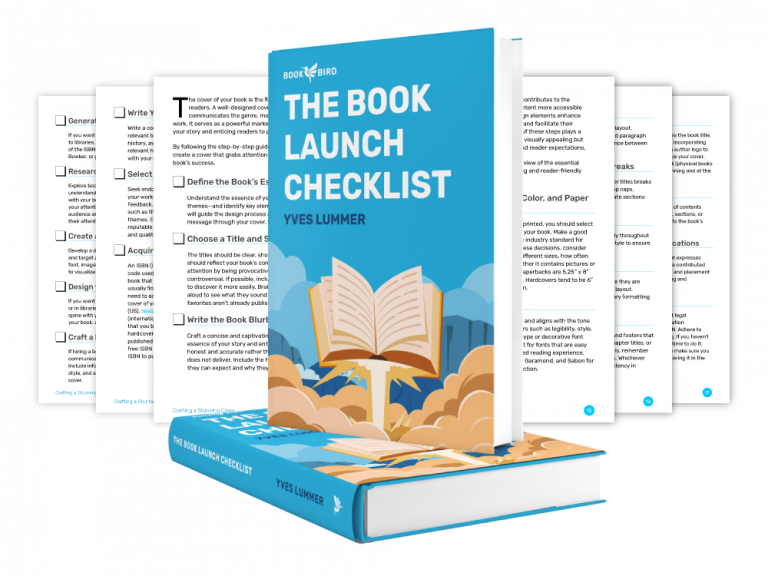Amazon KDP Royalty Calculator
BookBird’s Sales Calculator estimates daily and monthly book sales based on the Amazon Best Sellers Rank (BSR). This allows you to discover profitable books and niches with just a few clicks.
Book Format
Interior Type
Royalty Rate
Marketplace
Page count
File Size (MB)
List Price (
Cost Breakdown
List price
$
Minimum List Price
$
Printing Cost
$
Delivery Fee
$
Amazon Fee
$
Calculated Royalties
Standard Royalty
$
Extended Distribution
$
Error
Price Point
Move the slider to find the perfect price point for your book
xx
Book Price
How Do KDP Royalties Work?
Amazon takes on the duties of selling books, dispatching them, printing hardcopies, and hosting them on an online platform visited by hundreds of millions of potential readers. Therefore, they take a percentage of the list price and leave the rest to the author in the form of fairly generous royalties. As we dig deeper, we’ll consider each book format separately.
Ebook Royalties
When you sell an ebook, Amazon subtracts sales commission, sales tax and delivery cost from the list price. These amounts vary based on several factors.
Sales Commission
There are two ebook royalty options available on Amazon: 70% or 35%. Amazon takes the rest as sales commission.
To qualify for the 70% option, which you probably want your book to do, an ebook must meet the following conditions:
- Its list price must be between $2.99 and $9.99.
- It must be sold in the US, UK, Canada, Australia, New Zealand, Germany, and 35 other countries.
- It must not be in the public domain.
- Readers must be allowed to lend it for a 14-day period.
- If there is also a printed version, the ebook should be 20% cheaper.
Ebooks that are priced outside this range, sold outside these sales territories, or otherwise fail to meet these conditions yield only 35% royalties.
Here’s how it breaks down for an ebook priced at $3.00:
Royalty Rate * List Price = Royalty
- 30% Royalty Rate: 0.35 x ($3.00 – $0.30) = $0.95
- 70% Royalty Rate: 0.70 x ($3.00 – $0.30) = $1.89
Delivery Cost
Amazon charges a few cents per megabyte of the ebook’s file size, but only for ebooks that meet requirements for 70% royalties. Delivery costs aren’t applied to ebooks with 35% royalties.
When you upload an ebook to Amazon, it is converted to work on Kindle apps, and the file size usually decreases. Therefore, you can’t know the exact file size without uploading it first
A five-megabyte ebook sold to an Australian with a charge of $0.15 per megabyte yields the following calculation:
Royalty Rate * (List Price – Tax – Delivery) = Royalty
- 0.70 x ($3.00 – $0.30 – 0.75) = $1.37
Print Book Royalties
Amazon provides print-on-demand services. If you want Amazon to print a hardcopy of your book when someone orders it, The basic royalty rate for both paperbacks and hardcovers is 60%, from which printing costs need to be subtracted. Hence, your basic calculation is:
(Royalty Rate * List Price) – Printing Costs = Royalty
The four characteristics of your book that determine the pricing cost are:
- Page count
- Printing color: premium color, standard color, or black
- The country in which you sell it
- Whether it is a paperback or hardcover
There are an endless number of permutations here, but we can look at some of the most common ones.
Paperback Books
The printing cost is made up of a fixed base cost, along with a per-page cost for books with more than 108 (black) or 40 (color) pages. As with ebooks, sales taxes also need to be subtracted from the list price in countries where they apply.
For paperbacks printed in black ink, which is the most common scenario, the following table serves as an example of the calculations you’ll have to make:
|
Country |
Fixed Cost |
Per-Page Cost |
Book Length |
|
US |
$2.15 |
None |
24-108 pages |
|
US |
$0.85 |
$0.012 USD per page |
110-828 pages |
|
Canada |
2.82 CAD |
None |
24-108 pages |
|
Canada |
1.11 CAD |
0.016 CAD per page |
110-828 pages |
|
UK |
1.70 GBP |
None |
24-108 pages |
|
UK |
0.70 GBP |
0.010 GBP per page |
110-828 pages |
For paperbacks printed in premium color ink, look at this table as an example:
|
Country |
Fixed Cost |
Per-Page Cost |
Book Length |
|
US |
$3.65 |
None |
24-40 pages |
|
US |
$0.85 |
$0.07 per page |
42-828 pages |
|
Canada |
4.78 CAD |
None |
24-40 pages |
|
Canada |
1.11 CAD |
0.09 CAD per page |
42-828 pages |
|
UK |
2.05 GBP |
None |
24-40 pages |
|
UK |
0.70 GBP |
0.045 GBP per page |
42-828 pages |
Once you have calculated the printing cost, use the following formula to calculate your royalties:
(60% Royalty Rate * List Price) – Printing Costs = Royalty
To make it easy for you, you can use our royalty calculator to break down any costs in just a few steps.
Hardcover Books
Hardcover books work similarly. The printing cost is again made up of a fixed base cost, with a per-page cost for books with more than 108 pages.
For hardcovers printed in black ink, you’re looking at the following:
|
Country |
Fixed Cost |
Per-Page Cost |
Book Length |
|
US |
$6.80 |
None |
75-108 pages |
|
US |
$5.50 |
$0.012 per page |
110-550 pages |
For hardcovers printed in premium color ink, it looks like this:
|
Country |
Fixed Cost |
Per-Page Cost |
Book Length |
|
US |
$6.80 |
None |
75-108 pages |
|
US |
$5.50 |
$0.012 per page |
110-550 pages |
Expanded Distribution
If you want your books to be sold on other online retailers like Barnes & Noble too, or even stocked by libraries and offline bookstores, you can enroll it in Amazon’s expanded distribution program. Only paperback books listed on Amazon in the US and UK qualify.
Books that are enrolled for expanded distribution receive a royalty of 40%, from which printing costs and possibly sales tax need to be subtracted, as above.
KDP Select
The KDP Select program pays the same royalties as those above, but you are prohibited from selling your ebook somewhere other than Amazon for the first 90 days. Only ebooks can be enrolled in this program.
The great disadvantage is obviously that you cannot reach readers outside Amazon.
But there are three financial advantages with this program:
- If you have reason to believe your ebook will sell well in countries like India, Brazil, Mexico, or Japan, it must be part of KDP Select to qualify for 70% royalties. Otherwise, it yields 35% royalties in those countries.
- You receive a small payment for each page that anyone reads.
- You are allowed to reduce your books’ list price in a countdown deal for one to seven days without losing your 70% royalty. If it usually sells for $3.99 and you discount it to $1.99, your 70% royalty remains intact.
For more benefits, check out our KDP Select guide.
How to Pick the Best Price for Your Book
When choosing a list price for your book, you obviously want to maximize your KDP royalties. But that shouldn’t be your only goal, since some of your future earnings may depend on repeat readers, who will quickly learn to despise you if you don’t give them good value for money.
For a detailed examination of all the factors that feed into this decision, you can consult our beginner’s guide on how to price a book.
Set Your Goals
Let’s first discuss some of the most common goals for authors.
1. Make a Profit
Make a profit on your book by maximizing your KDP royalties. Since 70% royalties apply only to ebooks priced between $2.99 and $9.99, this range is typically the best choice. If you have a concrete reason for believing that you will sell a huge number of copies, the 35% rate may not matter if you want to sell below or above this price range. As hardcovers and color copies eat into your profit, there must be a good reason to offer those.
2. Build a Loyal Readership
Build a loyal readership by pricing your book reasonably for the content it contains. Amazon is helpful here by offering its highest royalties on mid-priced ebooks from $2.99 to $9.99, but if your book is very short, you may have to lower the price and sacrifice the higher royalties.
3. Avoid Pricing Pitfalls
Avoid psychological pitfalls related to pricing. Strangely, book sellers have noticed that $0.99-priced books sell relatively well, possibly because the risk of wasting money is low, while $1.99-priced ones don’t, perhaps because the risk of throwing away money on potential rubbish seems higher.
Moreover, keep in mind that books priced very low (say $0.99) may make readers think that it holds no value, which is why they sell fewer copies than those priced at $3.99.
Analyze Similar Books
If your book is more expensive than a similar book, readers are likely to buy the competing one. Readers compare books with regards to genre, length, reputation/fame of the author, format (ebook, paperback, hardcover), and the quality of information and formatting.
- Price your book in approximately the same range as others in its genre (romance, thriller, self-help, academic, etc.).
- If you are a new, still unknown author, price at the lower end of that range.
- Ebooks tend to be priced between $0.99 and $9.99, paperbacks between $7.99 and $19.99, and hardcovers between $12.99 and $29.99.
- It is crucial to avoid grammatical and spelling errors in your title and blurb, and to price your book according to the quality of information it provides.
Content & Information Value
There is a concept called the Veblen good, which refers to the idea that pricing is a signal of quality. Think of any brand like Gucci, Louis Vuitton, Rolex, and Cartier. At those prices, it seems like very few of them should sell. But, because people interpret the high prices to mean that the products are valuable and great quality, many people do buy them.
If you price your book at $0.99, people take you at your word and assume that it’s worth $0.99. If you put a higher price on it, then people believe that it is more valuable.
This principle does not work across the board for all books, however.
It’s most likely to work if you are already a well-known author, if you have some credentials and qualifications to display, if you have worked with someone else that is famous or successful, if you are associated with another valuable brand, or if the data in the book is unique and extremely difficult to obtain elsewhere.
This principle doesn’t work well for mystery or romance novels that people read in a single afternoon, even if they took you months to write. In these cases, you can signal value by pricing the ebooks at $3.99 or $4.99 instead of $0.99, but a much higher price will not indicate any additional value.
What is the Minimum List Price on KDP?
Your book’s minimum list price is determined by the printing cost to ensure that your KDP royalties will cover the printing expenses. Amazon prohibits you from setting a list price below the minimum list price.
The calculation is identical for paperbacks and hardcover books. Simply divide your book’s printing cost by its 60% royalty rate:
Printing Cost / (60 / 100) = Minimum List Price
Here’s an example for a 300-page black ink paperback sold in the United States with a royalty rate of 60% and a printing cost of $4.45:
- $4.45 / (60 / 100) = $7.42 Minimum List Price
When you upload your book, the Amazon calculator inserts this amount automatically to simplify the process.
What if Amazon Sells My Book for Less Than My List Price?
The most important thing to know is that your royalties will not be affected if Amazon lowers your book’s list price. The royalties you receive are determined by the list price that you set, rather than by the price at which Amazon decides to sell your book.
In fact, it’s usually not a bad thing if Amazon drops the price. In most cases, they do so because they’re confident enough that you’ll sell more copies at a discounted price, that they are prepared to fund the discount from their cut of the book’s list price.
If they are right and you sell more copies, you earn more money.
If they are wrong and your sales remain unchanged, you earn precisely the same as before their pricing experiment.
There is another situation in which Amazon may drop your list price, and this is a situation in which you will lose potential royalties.
When you commit to sell your book on Amazon, you are agreeing not to sell it at a lower price anywhere else. In the event that you do, Amazon has the legal right to match that lower price.
If Amazon matches a lower price and your book’s price drops below $2.99, your royalty rate drops from 70% to 35%. Honesty is arguably the better approach here.
How Does KDP Pay Royalties?
The only three payment methods are direct deposit (electronic funds transfer or EFT), wire transfer, and check. PayPal is not an option.
- Direct deposit: Amazon recommends this as the simplest method, as it is available almost everywhere in the world. It also allows you to transfer any amount, no matter how small.
- Wire transfer: The required minimum amount you can transfer is approximately $100–this differs slightly according to your Amazon marketplace.
- Check: Checks also have a required minimum amount of $100 and they are not available for authors in the UK and the EU.
When Does Amazon KDP Pay Royalties?
Amazon pays your royalties with a 60-day delay after the end of the month in which the sale occurs. For expanded distribution, the payment delay extends to 90 days. This means that Amazon releases your January royalties at the end of March, or at the end of April for expanded distribution sales.
You’ll receive your royalties from February sales at the end of April, from March sales at the end of May, and so forth.
If your preferred payment method is wire transfer or check, you won’t receive payouts until you reach the required minimum amount of approximately $100.
It’s also important to remember that it takes a while for the money to reach you after Amazon releases it:
- A direct deposit takes up to five business days.
- A wire payment takes up to 10 business days.
- A check takes up to 30 days.
How Do I Check My KDP Royalties?
To check your royalties, you need to go to your Amazon KDP Sales Dashboard.
- Point your browser to https://kdp.amazon.com/ and log in.
- Click on “Reports” that appears on the menu near the top of your screen.
Here you will see today’s estimated royalties, today’s top-earning books, orders, and this month’s top formats and marketplaces for your books.
The most important report that appears here is your sales report. It shows how many books you’ve sold recently. This setting that can be changed from one day to 90 days.
It also shows the sales of all your different book formats, as well as your sales by territory. This information is useful for marketing purposes and to revise your publishing plans for that book as you move forward.
Your historical sales report also displays sales by book format and territory, going back further than the 90 days on the default screen.
If you want to download your reports, follow these steps:
- Go to your dashboard and log in.
- Select a report from the menu on the left.
- Choose how you want the report filtered: marketplace, author, format, title, and time period.
- Click Download.
Paperback vs. Hardcover: Which is Better?
Pros & Cons of Paperback Books
A paperback book has a soft cover, usually made of paper or cardstock. The pages are also typically made of a thin, lightweight paper.
Pros:
- They are cheaper to print, as you can see in the tables above.
- Because they are cheaper to print, they can be priced lower, which makes your readers happy.
- Because they are cheaper, the chance is greater that libraries or bookstores will order them if they are enrolled in the expanded distribution program.
- They are lighter and smaller than hardcovers, which makes them easier to carry around and more convenient for travel or commuting.
Cons:
- They are less durable than hardcover books, which can lead to wear and tear over time. That makes them less suitable for books that readers will read or reference often.
- They create a less enjoyable reading experience. The paper is thinner and more prone to yellowing over time and the print is smaller and harder to read.
Pros & Cons of Hardcover Books
A hardcover book has a stiff cover that is made of cardboard and can be wrapped in a dust jacket. The pages are usually made of a heavier, higher-quality paper.
Pros:
- Because they are more durable and typically create a better reading experience than paperbacks, they are useful for books that readers will handle or read often. These include reference and self-help books.
- They are often associated with more prestigious or important works, such as academic texts or high-end nonfiction. As such, your book can benefit from the prestige factor.
Cons:
- They are expensive to print. In the KDP program, they cost almost twice as much as paperbacks.
- To earn a decent amount of KDP royalties, you will have to price them quite high, which will place them out of reach of many readers.
- The high pricing is plainly overkill for books that people will read only once or twice. This is especially true for novels.
Color vs. Black & White Interior: Which is Better?
The KDP program uses three ink color categories: black, standard color, and premium color. All three color types are available for paperbacks, while you can choose only black or premium color for hardcovers. Below is a breakdown of the most important facts about the printing options.
Black Ink
- It is by far the cheapest to print, which means a lower price for your readers, more sales, and possibly higher profits.
- It is perfectly sufficient for text-heavy books like novels in which there are no images or only black and white images.
- Because color printing is so much more expensive, you may want to settle for black and white images in books that have only a few pictures.
Standard Color Ink
- It is not as sharp or rich in color as premium color, as Amazon uses inkjet printers to print it.
- Since inkjet printers are more efficient than the toner-based models they use for premium color books, it is cheaper than premium color, but more expensive than black ink.
- This is a good choice for books that have only a few pictures that you are desperate to include.
Premium Color Ink
- It is rich in color and can bring the book’s content to life and make it more interesting and memorable. In fact, studies show that the use of color in educational materials can help to improve learning outcomes, as it can increase engagement and retention of information.
- It is very expensive to print. This means either a highly priced book for your readers or very little profit for you.
- It is ideal for picture-heavy books, like children’s illustrated books, cookbooks, graphic novels, and photography books.
If you want to leave part of the decision up to your readers, you can create both a black-and-white and a color version of your book. All you need to do is to set up separate books on your KDP Bookshelf for the two versions.
Then your readers can decide how important the color images are relative to the price of the book.
Amazon recommends that you don’t create separate standard color and premium color versions, however, since your readers cannot see the difference on the book’s details page anyway.
More Self-Publishing Tools
Discover more powerful tools for authors and writers to level up your journey.