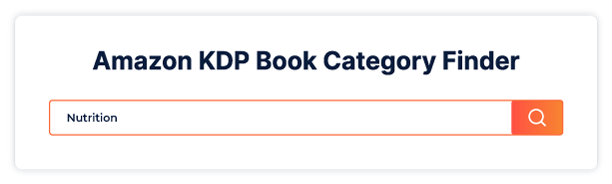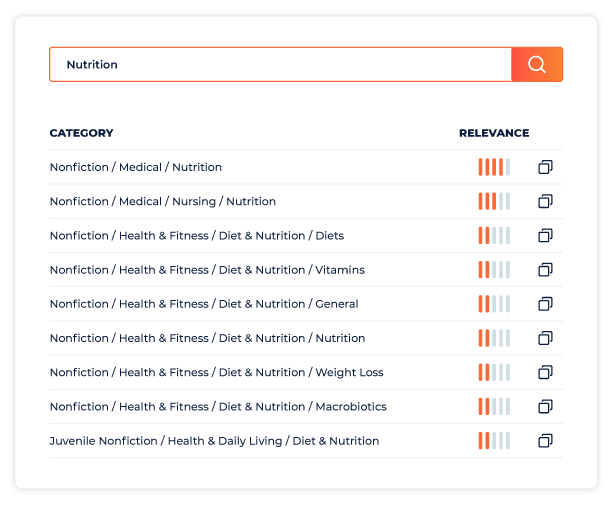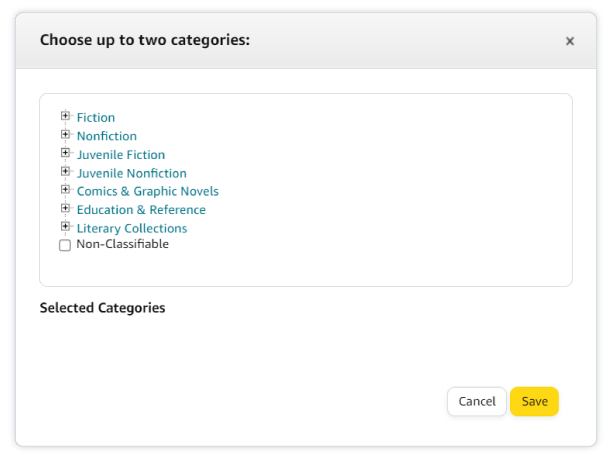Amazon KDP Book Category Finder
The BookBird Category Finder allows you to discover matching Amazon KDP book categories in a quick and easy way. With a single click, our tool creates an overview of the category paths that best fit your book.
Category Search
Category Browser
CATEGORY
RELEVANCE
COPY
Show More
Nonfiction(2907)
Education & Reference(176)
Fiction(118)
Juvenile Nonfiction(371)
Juvenile Fiction(271)
Literary Collections(30)
Literary Criticism(46)
Young Adult Fiction(9)
Comics & Graphic Novels(1)
Young Adult Nonfiction(13)
Comic & Graphic Novels(2)
SELECTED CATEGORIES
How does the Category Finder work?
Step 1: Enter Related Keyword
In the first step, you enter a keyword in the search bar that describes your book’s topic, content, or storyline. You can also try different synonyms to discover as many matching categories as possible.
Step 2: Choose Matching Categories
Once you have started the search, all book categories related to the given keyword will be displayed. In addition, a relevance score is automatically determined for every single category. This allows you to identify matching categories much faster.
Step 3: Select Amazon Categories
Finally, you can select these book categories during the listing creation of your new book. Overall, you can select up to two different book categories in your Amazon KDP backend. But even with already published books, you can adjust the Amazon categories at any time.
More Self-Publishing Tools
Discover more powerful tools for authors and writers to level up your journey.