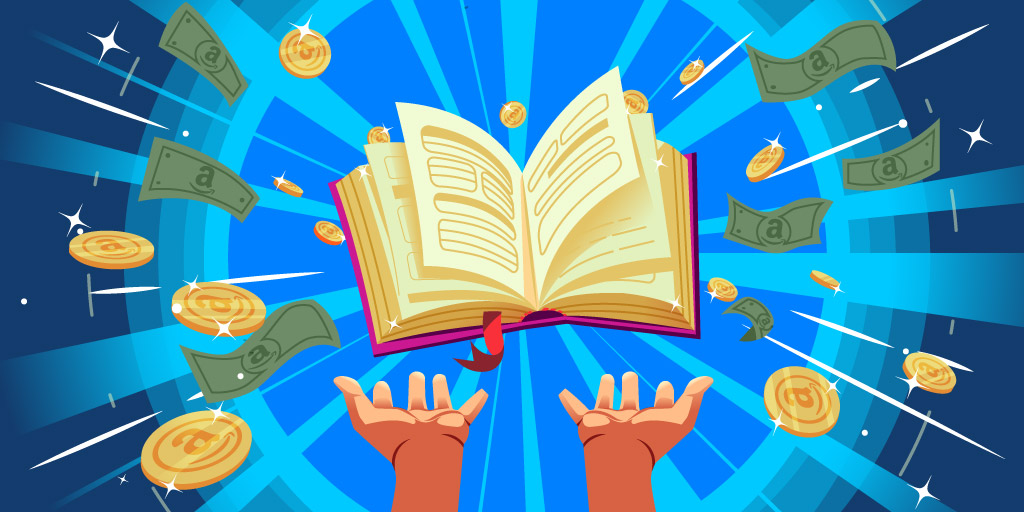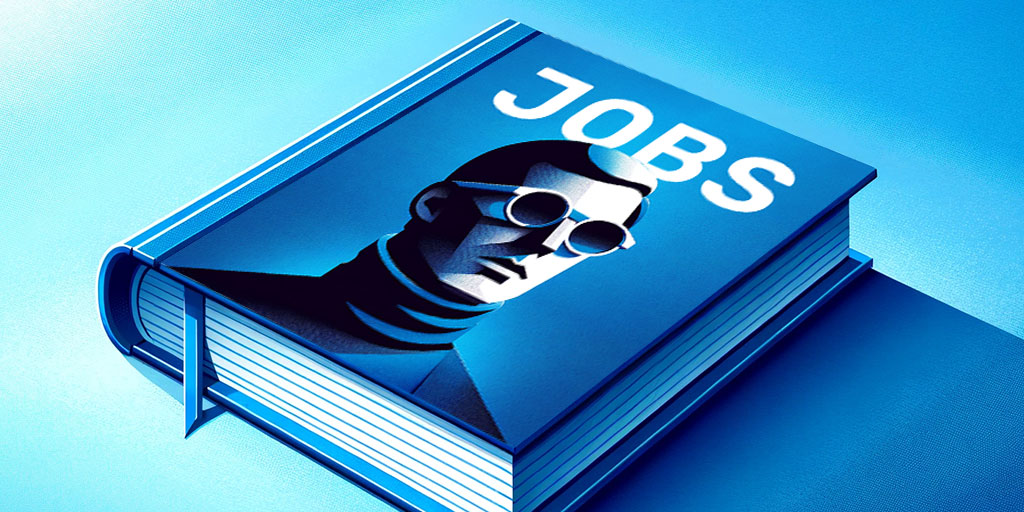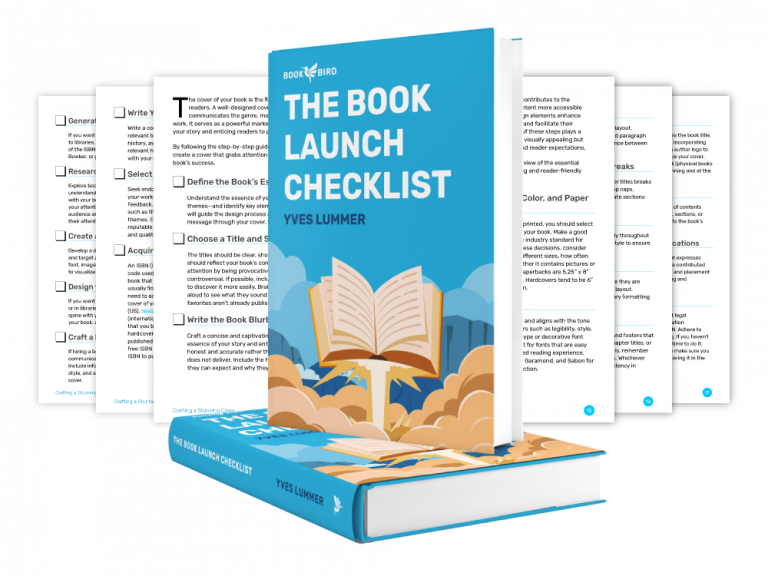Have you ever wondered what it would be like to publish a book without having to write a single word? Low-content books offer creators this amazing opportunity. In this in-depth guide, you will learn all the essentials of low-content books, including an overview on how to create your first successful journal, notebook, or planner today.
Let’s dive in.
What Are Low-Content Books?
As the name suggests, low-content books are physical books with little to no content on their interior pages. These paperbacks and hardcovers are designed to be filled in with content by the user. Low-content books are not text-based. Instead, they feature repetitive designs that serve as a template for the user.
Low-content books are often used to document activities, hobbies, or events. Some common examples of low-content books include journals, logbooks, planners, and coloring books. Sometimes, low-content books, especially journals, are characterized by a unique cover design. These designs may include special illustrations, images, quotes, etc.

9 Low-Content Book Examples
So, how do you get started with creating and selling low-content books on Amazon? First, you need to pick the type of book you want to sell. Here are the most common examples:
1. Journals
Journals are notebooks that readers can use to document anything they want, from their everyday feelings to their personal goals. There are many different types of journals for different purposes. For example, guided journals are meant to help users track goals, progress, and new habits.
Popular journal examples include:
- Blank journals
- Guided journals
- Gratitude journals
- Quote journals
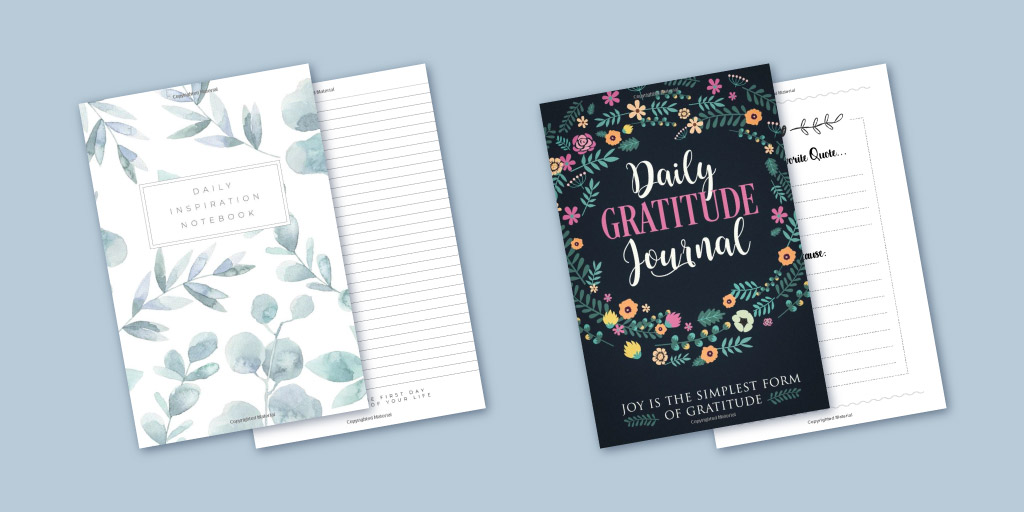
2. Sketchbooks
Sketchbooks are blank notebooks that artists use for sketching, drawing, or painting. There are also sketchbooks designed with special templates that allow users to create fashion designs, comic stories, and more.
Popular sketchbook examples include:
- Blank sketchbooks
- Comic panel books
- Fashion figure templates
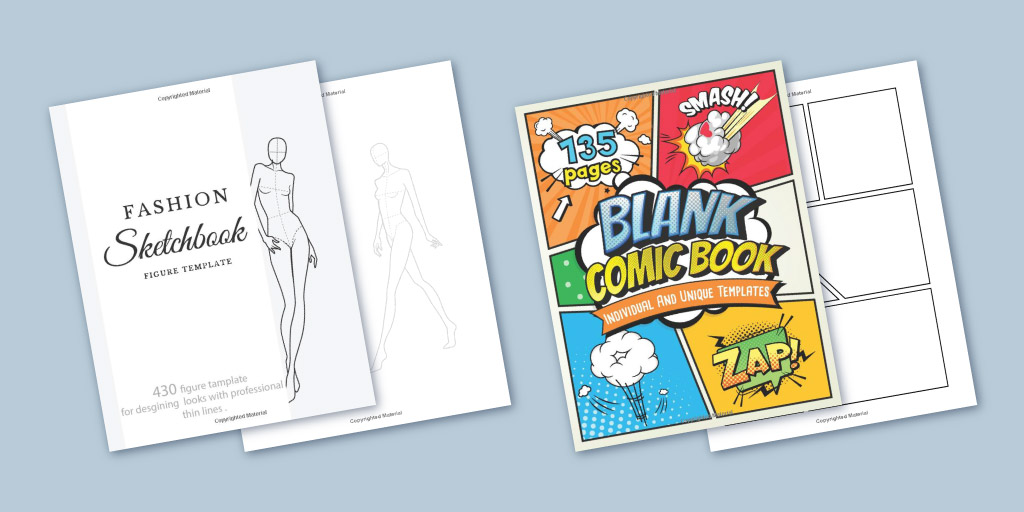
3. Logbooks
Logbooks are typically designed for users to record the details of their activities or events. For instance, a nutrition logbook helps the user keep track of their food intake, weight loss, or any other diet goals.
Popular logbook examples include:
- Fitness logbook
- Nutrition logbook
- Fishing logbook
- Meditation logbook
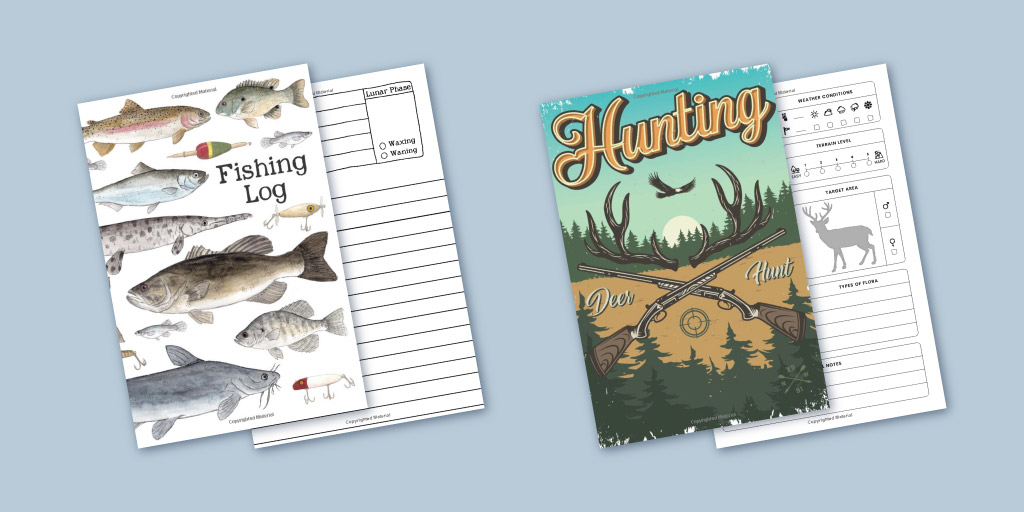
4. Diaries
Diaries are personal notebooks used to document private thoughts, feelings, and experiences. They are typically written informally, in a conversational tone, and can be used however their owner desires.
Popular diary examples include:
- Dream diary
- Travel diary
- Pregnancy diary
- Secret diary
- Health diary
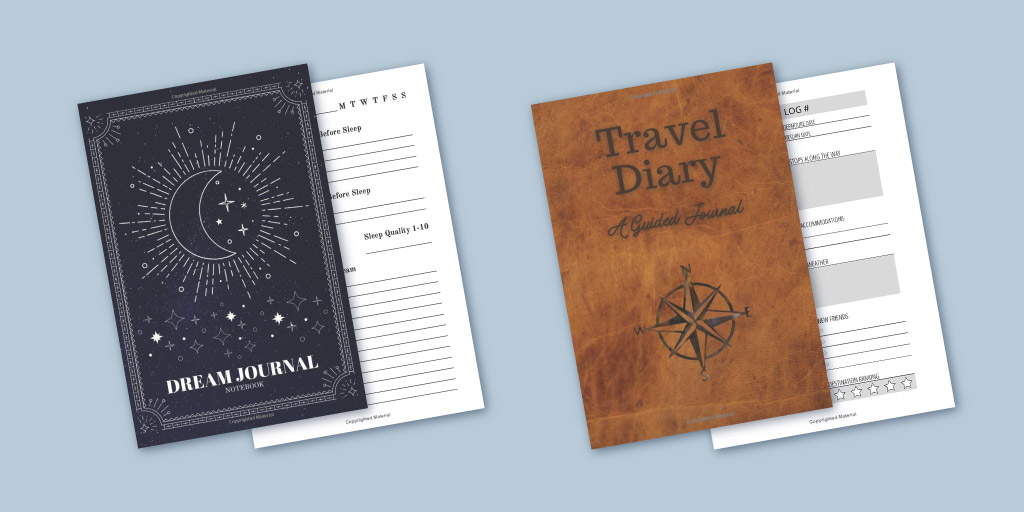
5. Planners
Planners are small books or binders that people can use to organize daily activities, goals, and plans. They often contain time-related elements such as dates, timelines, or calendars. They help users keep track of important appointments, tasks, and other events.
Popular planner examples include:
- Daily planner
- Weekly planner
- Monthly planner
- Fitness planner
- Financial planner
- Birthday planner

Please note that Amazon KDP doesn’t typically classify the following types of books as low-content books because they don’t contain repetitive content. This means that, unlike the previous examples, they can be published with a Free ISBN from Amazon. Find out more about the exact classification and associated publishing rules on the official Amazon KDP Low-Content Book Help Page.
6. Coloring Books
Coloring books are notebooks that contain line-art illustrations. They are meant to be colored with crayons, watercolors, colored pencils, etc. They are very popular among children, but they are starting to gain traction among adults too.
Popular coloring book examples include:
- Animal coloring books
- Floral coloring books
- Pattern coloring books
- Mandala coloring books
- Adult coloring books
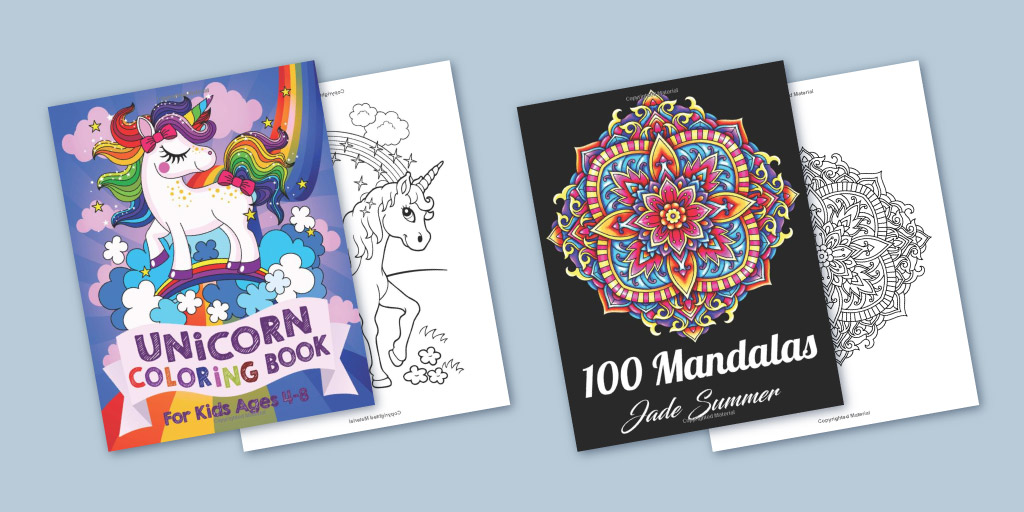
7. Activity Books
Activity books contain interactive elements such as games, puzzles, quizzes, writing or drawing prompts, and more. They are both entertaining and educational and can help users improve their motoric and cognitive skills.
Popular activity books examples include:
- Connect the dots
- Letter tracing
- Paper games
- Doodle a story
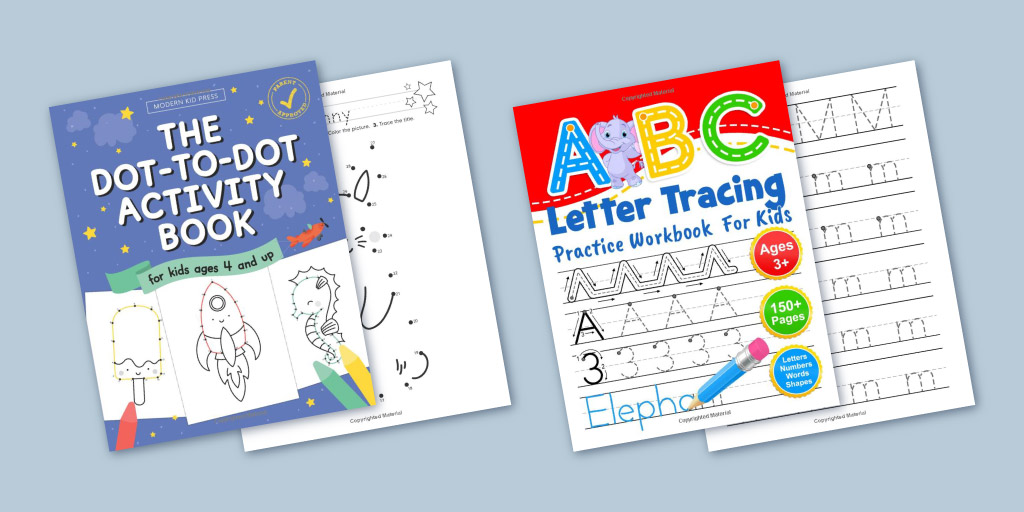
8. Puzzle Books
Puzzle books contain problems that require skill or ingenuity to solve. They can have collections of puzzles, crosswords, sudoku, or a mixture of different puzzle types.
Popular puzzle book examples include:
- Mazes
- Find the difference
- Crossword
- Word search
- Sudoku
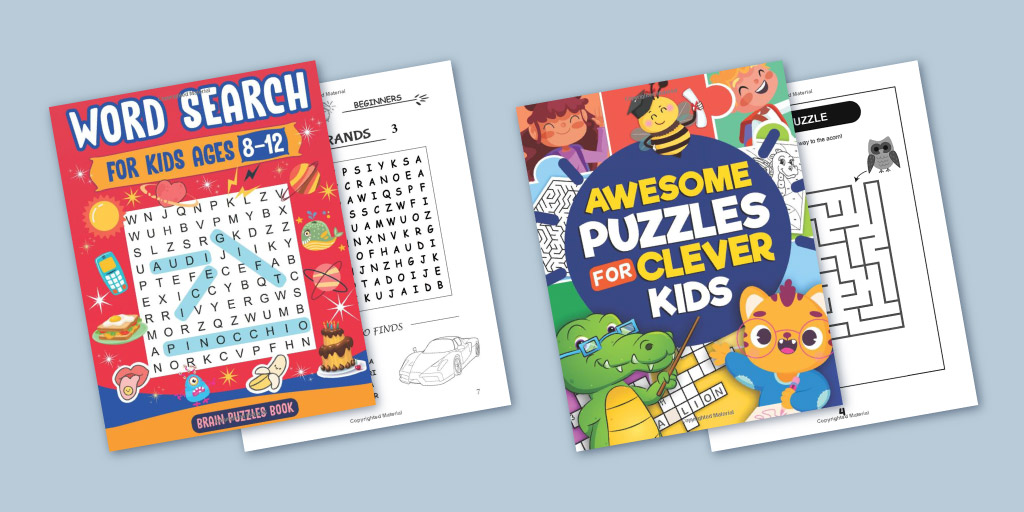
9. Workbooks
Workbooks are educational textbooks filled with practice problems for students to fill in while learning a specific subject. They can also be used as a training tool for certain job positions, skills, or areas of interest.
Popular workbook examples include:
- Math workbook
- Reading workbook
- Writing workbook
- Science workbook
- Anxiety relief workbook
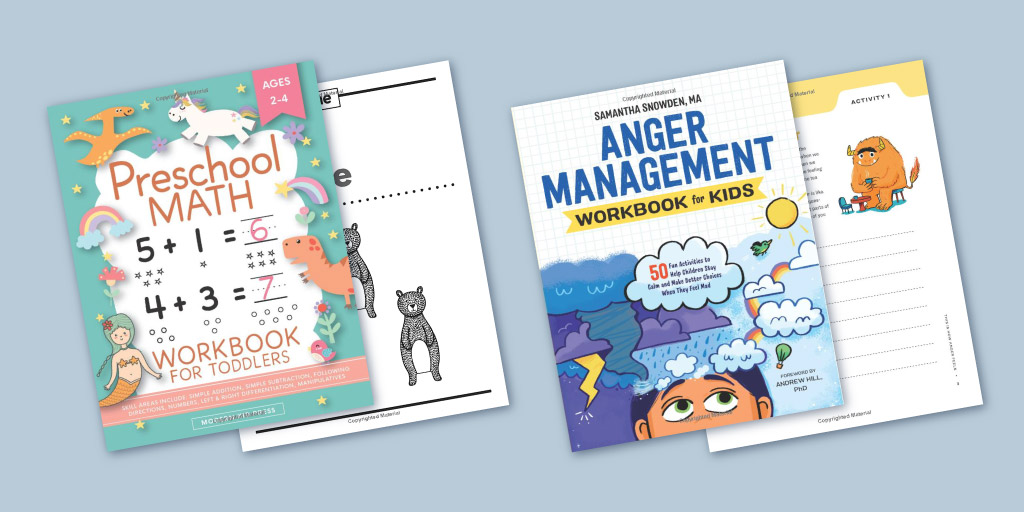
How to Make Money With Low-Content Books?
As you’ve already learned, low-content books are not limited to a specific audience. They can range from a guided journal in the self-improvement niche to stress-relieving coloring books for adults.
One of the easiest and fastest ways to publish your low-content books is with Amazon KDP. The platform allows you to offer your low-content books to a global audience with just a few steps required for setup. For every successful sale of one of your books, you will get a share of the profit.
When customers buy your books, Amazon prints, packages, and delivers the orders. Costs for materials, production, distribution, etc. are automatically deducted. Amazon also receives a share of the purchase price, and the remaining profit is your royalty.
For paperbacks and hardcovers, the royalty rate is set at 60% of the list price, with printing costs subtracted from this amount.
(Royalty rate x list price) – printing costs = royalty
For example, a 100-page fitness logbook (paperback) with a list price of $9.99 would generate royalties of $3.84.
(0.60 x $9.99) – $2.15 = $3.84
You can use our free Royalty Calculator to determine the profit margins for your books with just a few clicks.
Benefits of Low-Content Books
If you have a limited budget, time, and resources, low-content books are a great way to build an additional income stream. They offer many advantages that allow you to transition easily into the self-publishing world. Let’s check them out:
Easy to create
The main benefit of low-content books is that they are easy to create. They typically have simple designs based on lines, basic graphics, and minimal text elements, which means they require less effort to produce than a classic book or a complex product.
Beginner-friendly
You don’t need to be an outstanding writer or have special design expertise to create low-content books. You can even build your first logbooks, journals, or planners with programs like Canva or PowerPoint. You could also hire a designer or illustrator to create the designs.
Endless Ideas & Niches
Another advantage of low-content books is that you can generate countless product ideas on almost any topic or activity. On top of that, they are an excellent idea for anyone looking to buy a unique and practical gift for their loved ones.
No upfront costs
Thanks to Amazon’s print-on-demand system, there’s no minimum order quantity and no inventory or expensive printing equipment required. The printing costs for the books are automatically deducted from the sales price. This makes it perfect for creators getting started on a smaller budget.
Drawbacks of Low-Content Books
Besides all the great benefits, there are a few drawbacks you should consider before you start publishing low-content books. These include:
Lots of Competition
It is quite easy to create simple low-content books. This means that in some niches, you will have to deal with a high level of competition. For this reason, you should always try to create unique designs and offer valuable content that stands out from the crowd.
No Free Amazon ISBN
As of recently, Amazon no longer provides free ISBNs for low-content books. (This rule doesn’t apply to books with different content on different pages, such as puzzle books, coloring books, etc.)
Instead, you will need to publish your low-content book without an ISBN or use a third-party ISBN. Publishing without an ISBN is indeed cheaper, but there are some implications that you should be aware of.
Please note that the following disadvantages only refer to Amazon’s publishing guidelines for low-content books. The listed features are not available if you decide to publish your book without an ISBN. All features can be activated by publishing with your own third-party ISBN.
No Look Inside Feature
Books without ISBN do not have the Look Inside feature on the Amazon site. This means that users won’t get a preview of your book’s interior. However, this disadvantage can be compensated by adding A+ content to your product detail page, such as product-related images and text.
No Expanded Distribution
Another important consideration is that Amazon’s Expanded Distribution is not available for low-content books. This means that you won’t be able to distribute your book to a wider selection of bookstores, online retailers, libraries, or academic institutions.
Transparency Codes
Customers can scan transparency codes on a book cover with the Amazon app to learn more about the book or submit a product review. Unfortunately, transparency codes are no longer available for low-content books published without an ISBN.
How to Create Low-Content Books
To successfully create your first low-content book, you should follow these five steps:
1. Niche Research
Niche research provides a foundation of success for your product down the road. In this step, you generate and analyze ideas for possible products and target groups.
What is a Niche?
A niche is a group or sub-market of people who share a specific interest. They may be interested in an activity, event, movie, music genre, or more. The possibilities are nearly endless. In most cases, niches can be further broken down into sub-niches. For example, a sub-niche of “Dog Lover” would be female golden retriever owners.
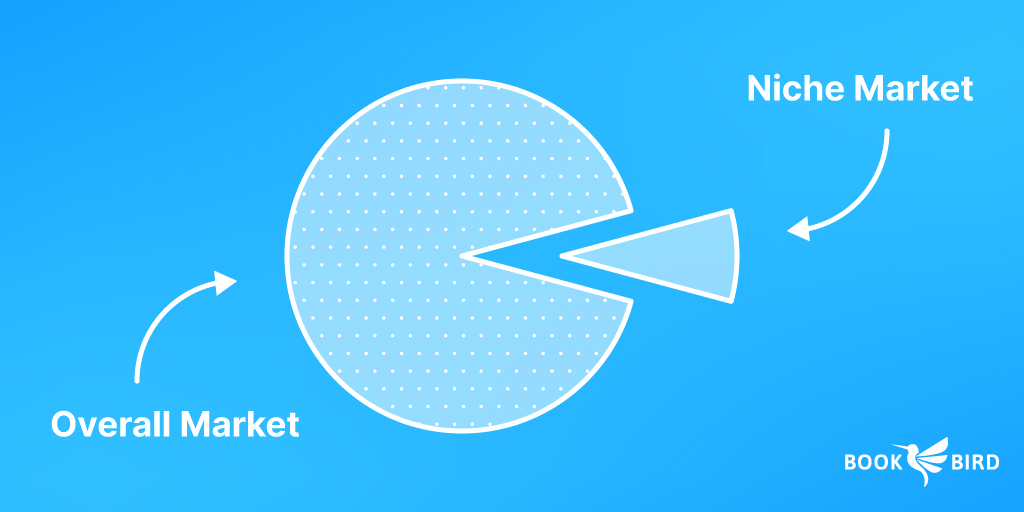
Hobbies & Interests
The easiest way to uncover potential niches is to consider your own hobbies and interests. You can also consider the preferences of your friends, family, or colleagues. Collect every single idea in a simple list for your further research.

Marketplace Categories
Another way to find possible niches is through existing products and categories on the leading marketplaces. For this purpose, you can check out Amazon’s bestseller lists or Etsy’s shopping categories. Remember that even major niches can be broken down into sub-niches in most cases. You can also combine categories or topics to identify possible niches.
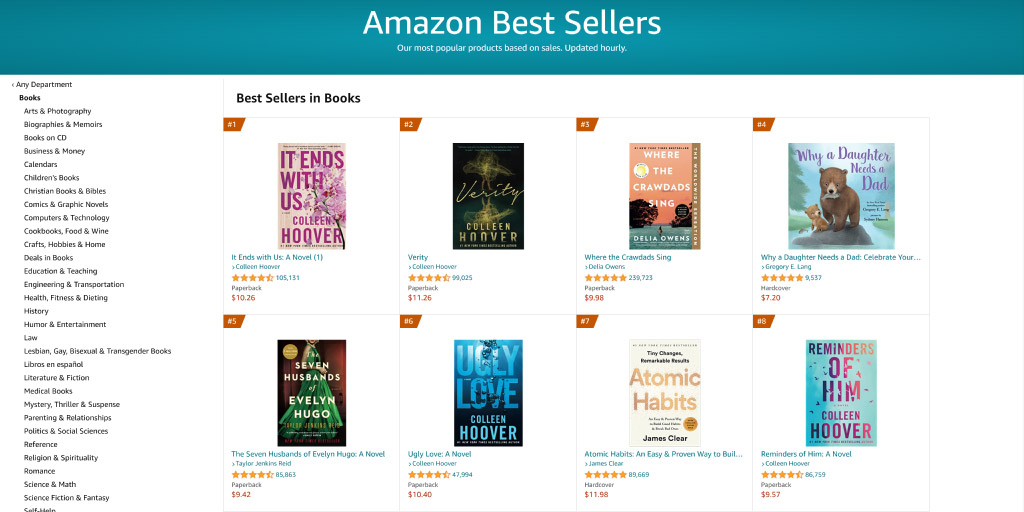
Topic & Niche Lists
There are an endless amount of themes, hobbies, activities, and events to consider when conducting niche research for your first products. That’s why I’ve created a free Amazon KDP Niche List with more than 850 different topics. In addition, I recommend Wikipedia’s list of hobbies and a very detailed niche overview by Nichehacks.
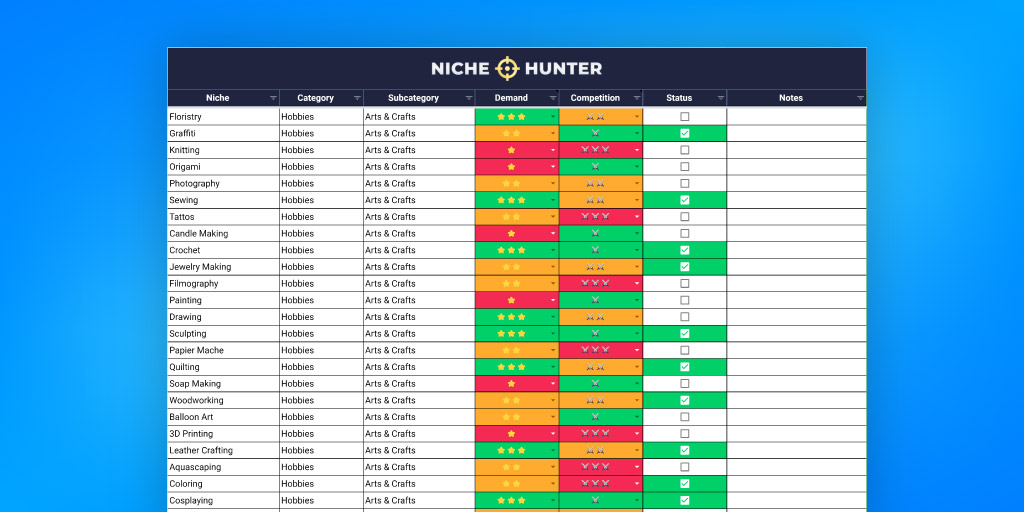
2. Determine the Demand
Once you have collected a rich list of potential niches, it is important to determine your possible chances of success. Two factors are essential for this analysis: demand and competition level.
The demand for a niche reflects how relevant the given topic is. Niches that are in high demand will have a lot of potential customers searching for related products. There are several ways to measure the demand for a niche:
Best Seller Rank
Probably the easiest way to determine the relevance of a niche is to look at the Amazon Best Seller Rank (BSR). This number reflects a product’s current sales performance, which is updated hourly. The lower a product’s BSR number, the more sales it generates. A product with a BSR of #10,000 generates more sales than one with a BSR of #50,000.
You can find a book’s Best Seller Rank on its product detail page. Note that products are only awarded a BSR number if they have sold at least once.
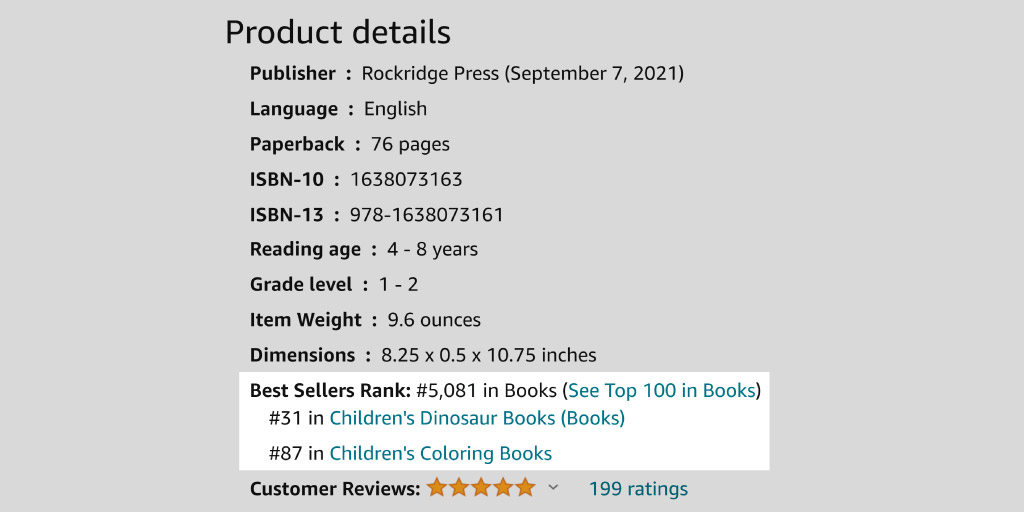
To speed up your research, I recommend using the Google Chrome extension DS Amazon Quick View. This free tool displays the best seller rank below each product in the search results.
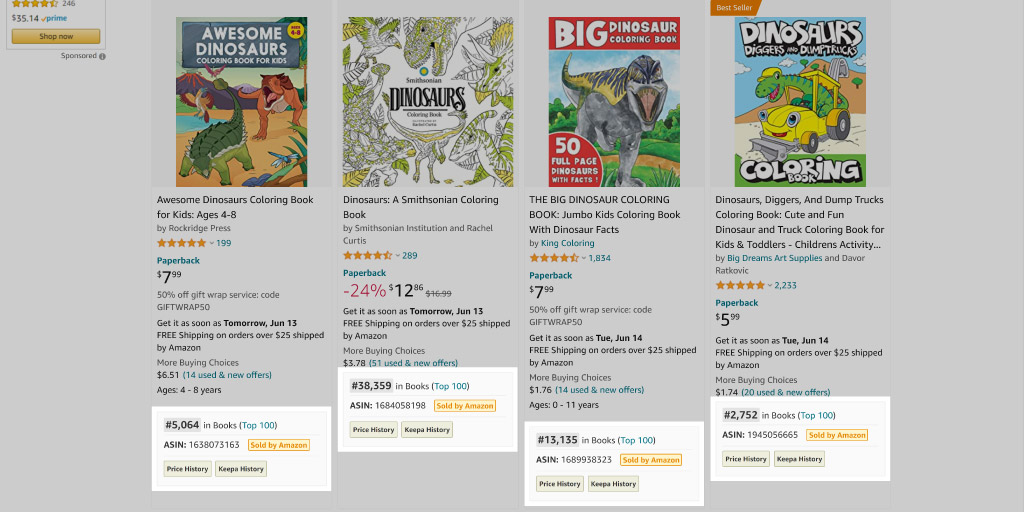
Monthly Sales Volume
If you want to get a more accurate idea of how profitable a certain niche is, you can use our free Amazon KDP Sales Estimator. All you have to do is to enter the Best Seller Rank of a specific book into the tool. After that, the daily and monthly sales figures are calculated automatically. This will give you a better idea of a niche’s chance for success.
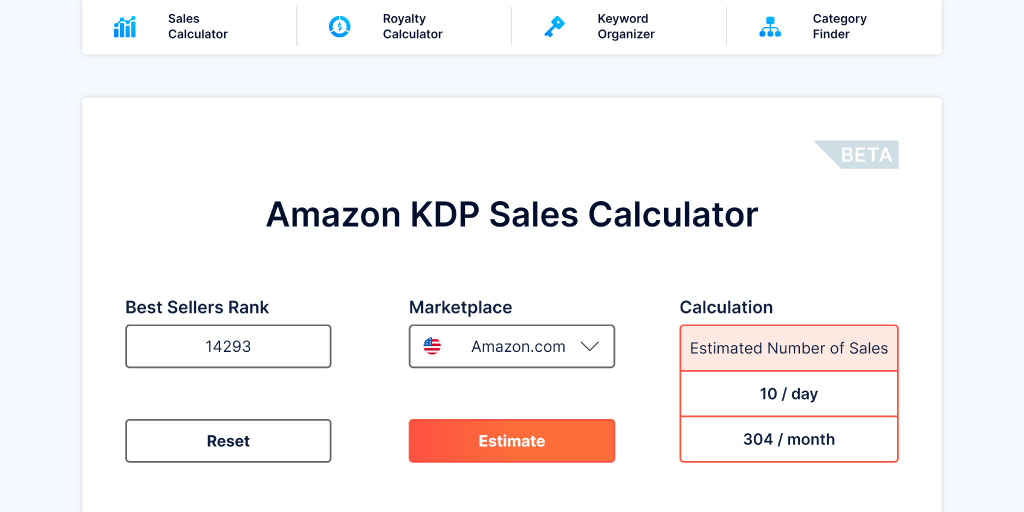
Keyword Relevance
In some cases, there are only a few existing products within a niche. To determine the demand for these niches, you can analyze the monthly search volume of a keyword. There are countless free and paid tools available to measure keyword relevance.
Some of the most popular tools are Google’s Keyword Planner, Keywords Everywhere, and Ubbersuggest. You simply enter a keyword that precisely describes your niche to calculate the monthly search volume.
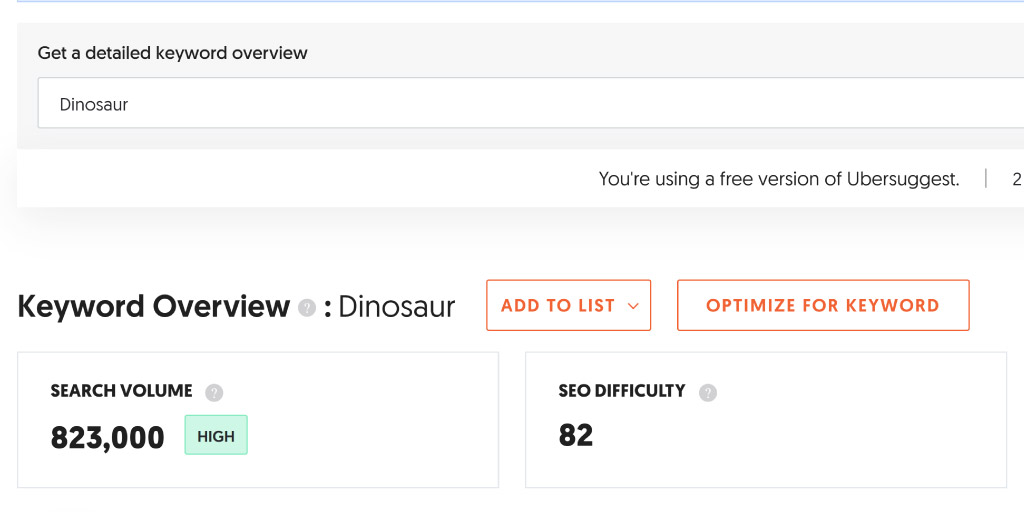
3. Analyze the Competition
Another important factor for successful niche research is the competition level. Once again, there are several ways to analyze this value:
Existing Products
The easiest way to determine the competition level for a niche is through existing products. To find them, you can simply search for any product on the Amazon marketplace. In the upper left corner, all search results for your entered keyword are displayed.
This will give you a rough idea of how many different products have already been published on this topic. Please note that not all of these products in the search results have to be books.
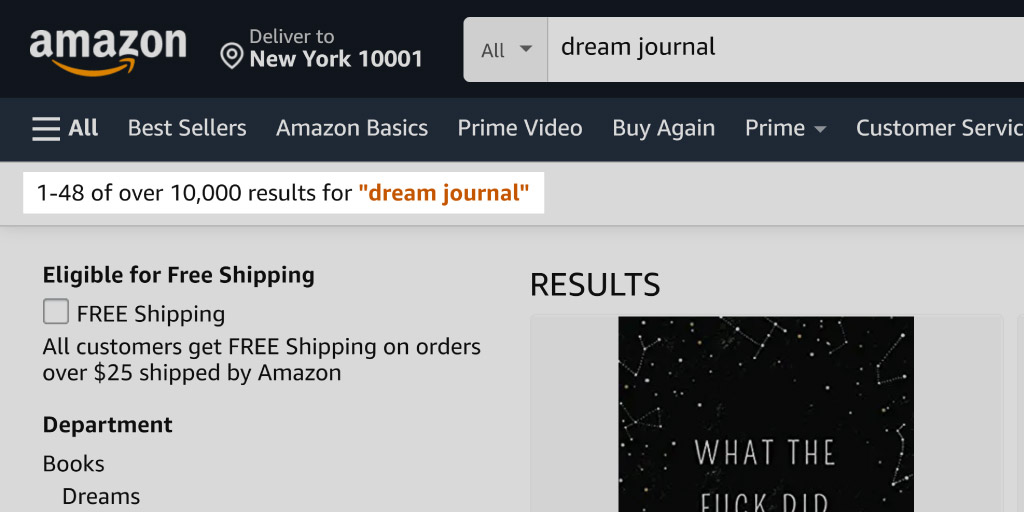
Customer Reviews
Additionally, you should take a look at the number of customer reviews on the existing products. A high number of positive reviews usually indicates established products with particularly high product quality.
This means that it will be more difficult for you to establish yourself in this space and beat the competition. This is because the customer will almost always choose a product with more positive reviews.
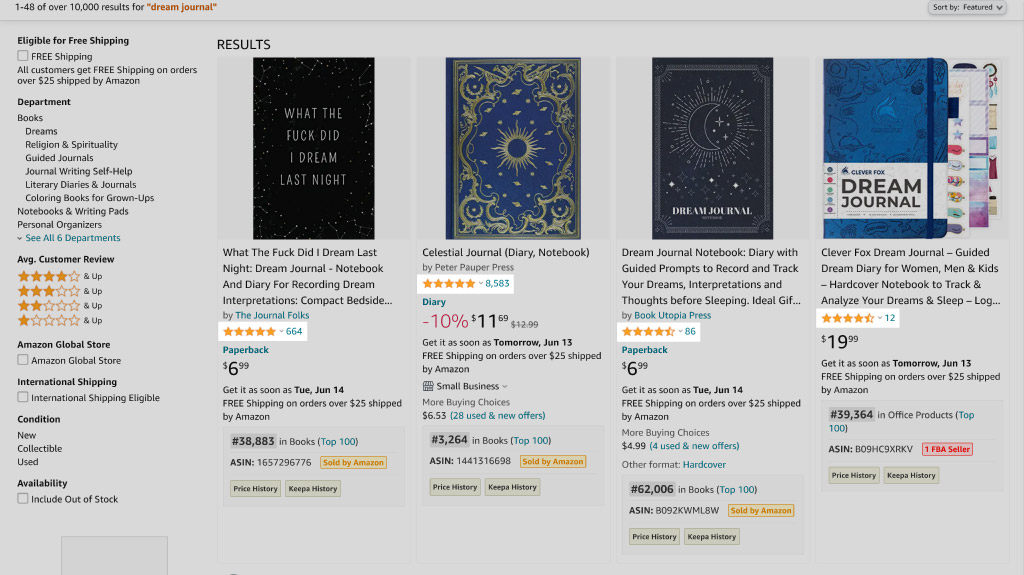
Average Amazon BSR
As already mentioned, the Amazon Best Seller Rank is a great indicator of a product’s sales performance. If a niche’s average BSR is high, it indicates a strong level of competition. For this reason, you should look for niches with larger gaps between the bestseller ranks, as it will be much easier for you to establish a position for your product.
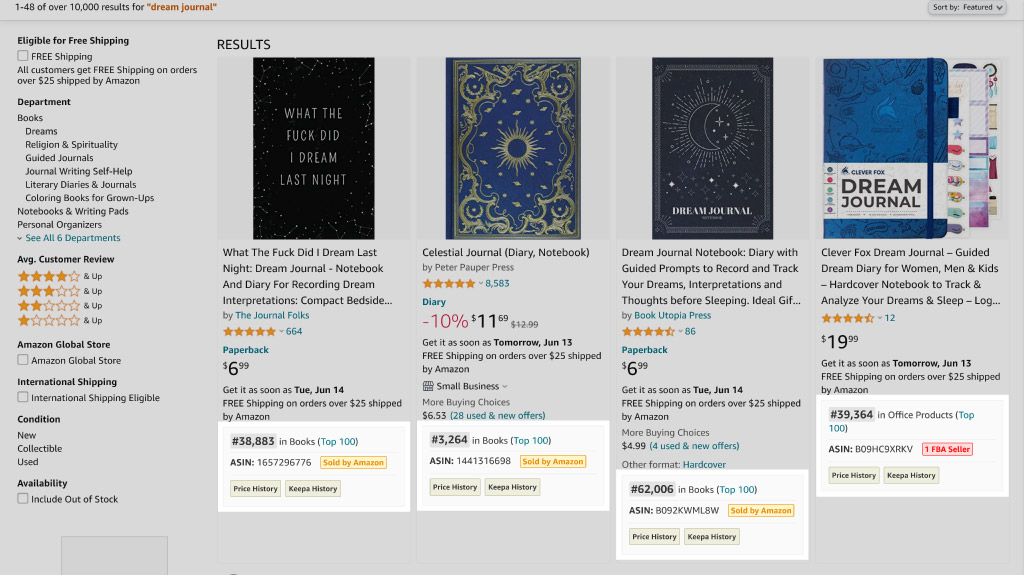
4. Book Interior Design
And now comes the fun part! It’s time to design the inside of your book. The interior design is the heart and soul of your low-content book. This is where your future customers will capture their adventures and turn them into unforgettable memories. Your goal should be to create a design that users will enjoy filling with content.
There are two ways to go about it: Create it yourself from scratch, or use pre-made templates.
Canva
Canva is a great choice for designing your book interior. It’s easy to use and free. Depending on the type of low-content book you want to create, you can choose from countless images, fonts, and graphics options. But if you want to create more complex designs, Canva may not have what you need. The program is very beginner-friendly, but there is a limitation to how much you can customize the graphics.
The following video by Paul Marles will walk you through the steps to create your first lined notebook with Canva:
PowerPoint
Believe it or not, you can also design your interior pages using Microsoft PowerPoint or its free alternative Google Slides. There are many different templates to choose from, and you certainly don’t have to be an expert designer to master it. This can be a great option if you already have some experience with MS Office Software.
Check out the video below to learn how to create your first budget planner with PowerPoint. It will teach you how to add tables, headings, decorations, and much more to your design.
Adobe Illustrator
The tool with the most advanced customization options is probably Adobe Illustrator. This program allows you to build professional and outstanding designs with a high level of detail. That said, this program is typically used by experienced designers and might be a bit overwhelming at first.
This handy step-by-step tutorial for how to create your first Decorated Journal Paper completely from scratch may be of great help if you’re a beginner:
Pre-Made Templates
Of course, you can always save yourself the hassle of designing your book’s interior from scratch by using a premade template design. You will find a massive selection of outstanding designs for journals, logbooks, and coloring books in our free interior template collection. This gives you the option to start with the ready-to-use PDF files or fully customize each design to your preferences.
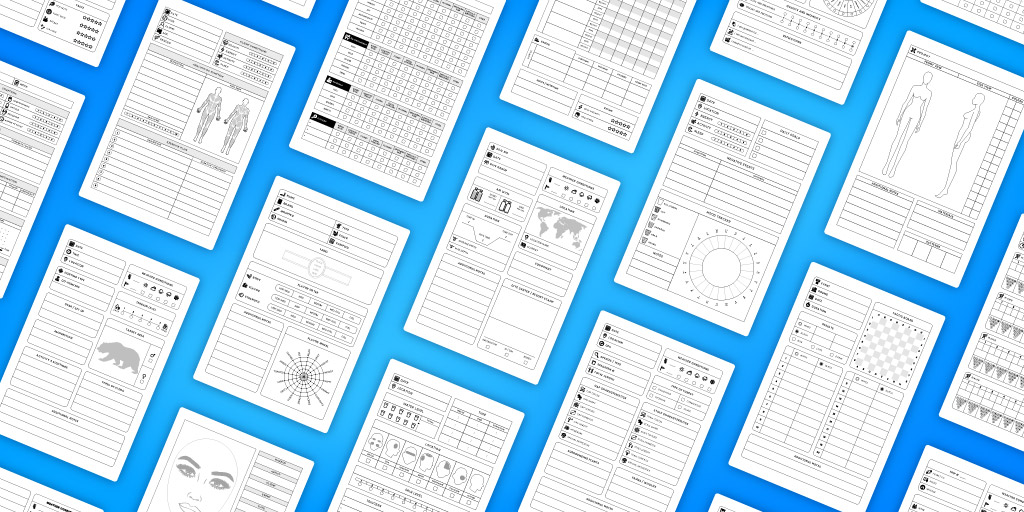
5. Book Cover Design
Now’s your chance to shine. Keep in mind that thousands of books are published every day. For these reasons, you should take a look at the existing designs in your niche. Try to create a unique cover design that stands out from the crowd.
Before you start designing your cover, it is important to download the official Amazon Cover Design Templates. This will allow you to create all the elements of your design with the correct dimensions and spacing. To find out the exact dimensions of your cover and download the template, head over to Amazon Cover Calculator.
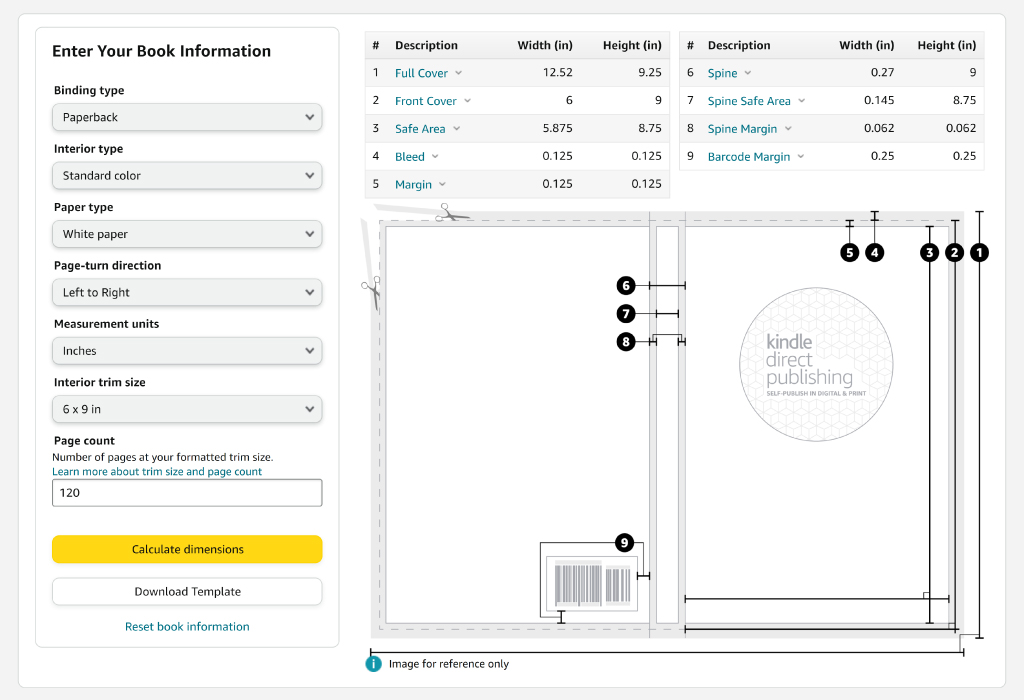
Canva
Canva is, yet again, the easiest way to create a nice book cover. Its library offers a wide selection of free book cover templates, stock images, and decorative elements. This is especially useful if you are starting out in low-content publishing as a beginner on a budget.
Check out this tutorial by The Home Boss to learn how to create cover designs using Canva’s built-in templates. You’ll also learn how to adapt the template to make it stand out from others on Amazon while still representing your book in the best possible way.
PowerPoint
Besides Canva, you can also use MS PowerPoint to create your very first cover design. This is ideal for designs that do not require complex customizations or editing.
The following video by RJ Martinez gives you a step-by-step overview for how to create a simple text-based cover design.
Adobe Illustrator
Illustrator is a great solution if you want to take your cover design to a whole new level. Here, you can customize graphics, illustrations, colors, fonts, and much more based on your unique ideas.
Paul Marles provides you with a detailed step-by-step tutorial on how to create a unique cover design using Adobe Illustrator in the following video:
How to Publish a Low-Content Book?
After you have picked a proper niche and finalized your design, it is time to share your book with the world. Below, you will find a quick overview of the basic steps required to publish your books on Amazon.
1. Create an Amazon KDP Account
The first step is to visit Amazon KDP and create a new account or log into your existing one. Follow the instructions, fill in your information and complete the tax interview. Finally, confirm your data, and you are good to go.
Take a look at my beginner’s guide on how to create an Amazon KDP account if you need more details on this step.
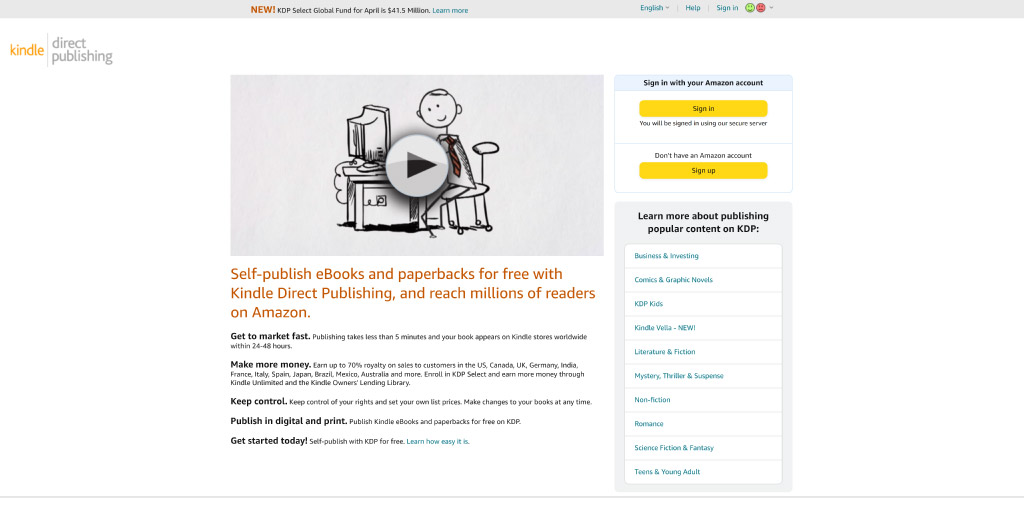
2. Create A New Title
Next, you need to move over to your Amazon KDP bookshelf. Here, you can manage and edit your existing products and create a new book or series. Click the “Create a new title or series” section on “+ Create” to create a new book listing.
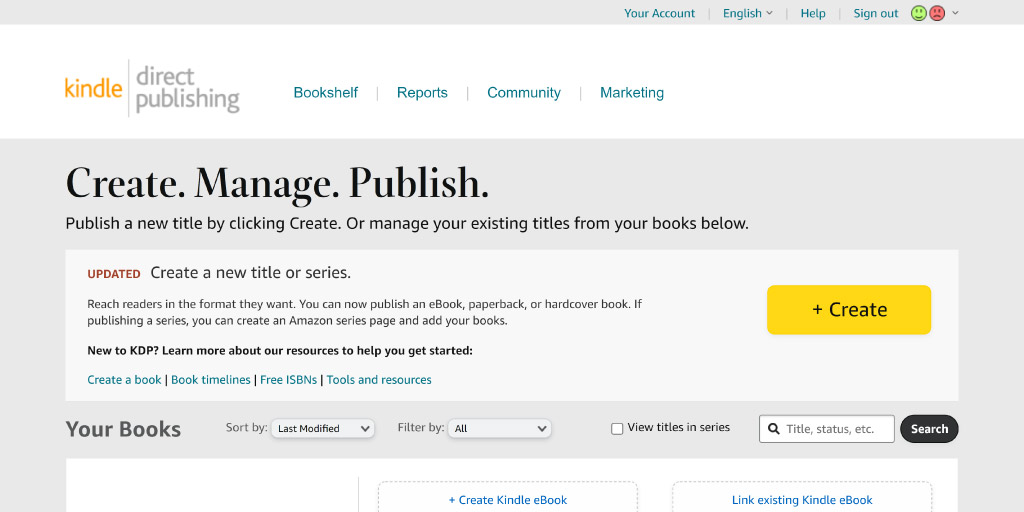
3. Add Book Content
Now, you need to provide the metadata for your book. This includes the book title, author name, description, keywords, and book category.
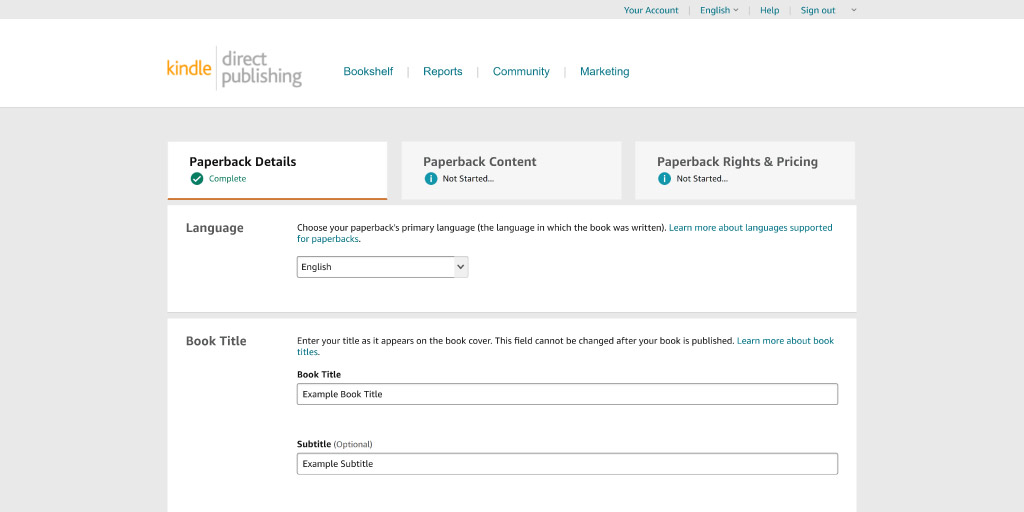
On this page, you also have to select that your book is classified as a low-content book. Please remember that activity, puzzle, and coloring books are not classified as low-content books by Amazon in most cases.
Once you’ve added all relevant details, click “Save and continue.”
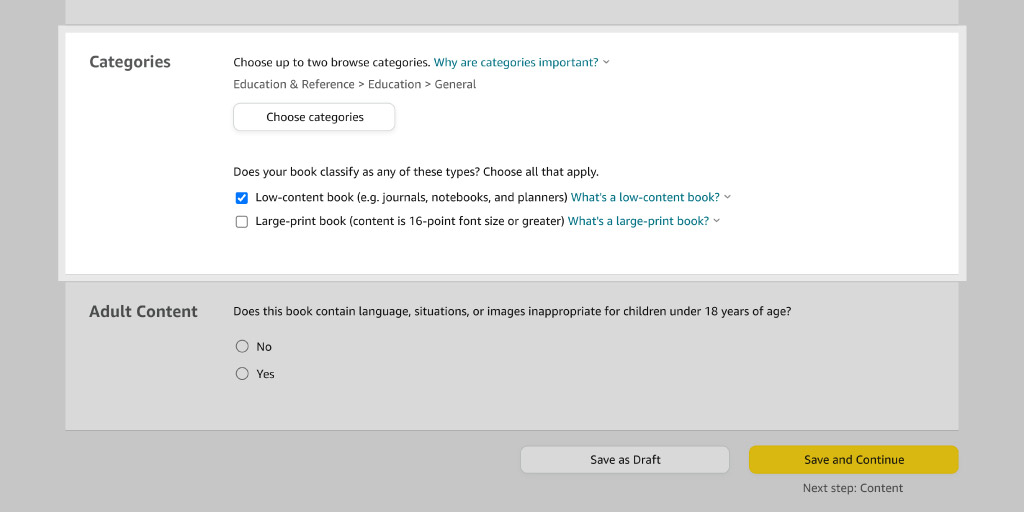
In the next step, you can choose if you want to publish your book without an ISBN or if you want to provide your own third-party ISBN.
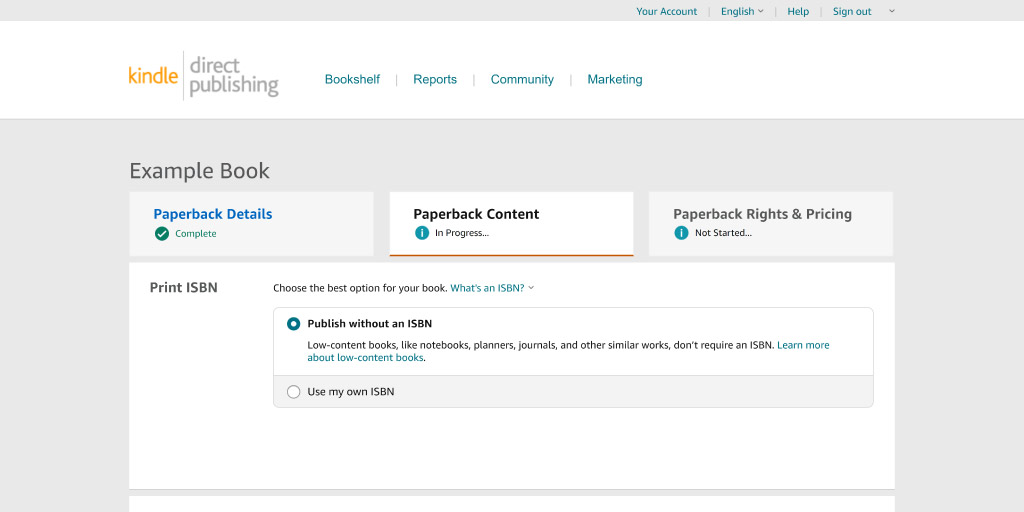
After that, you need to choose the printing options for your book. These options include ink and paper type, trim size, and cover finish.
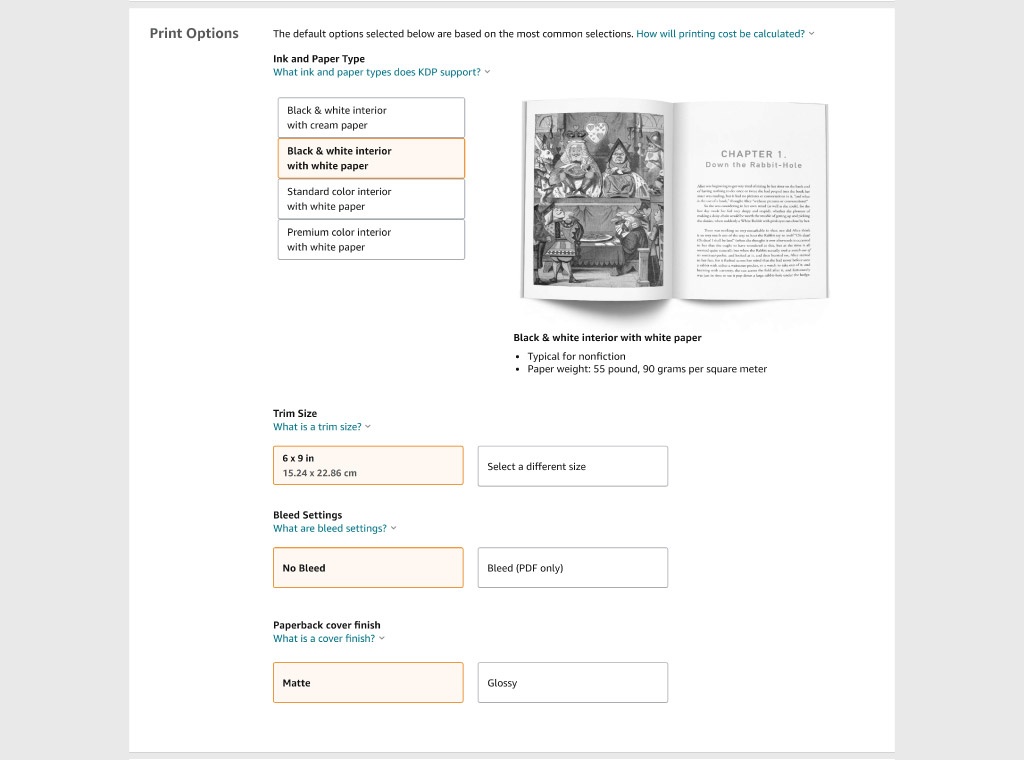
In the last section, you will provide the previously created interior and cover design for your book. After you have uploaded all the required files, you can start the book previewer. If no formatting or quality errors are detected, click “Save and continue” once again.
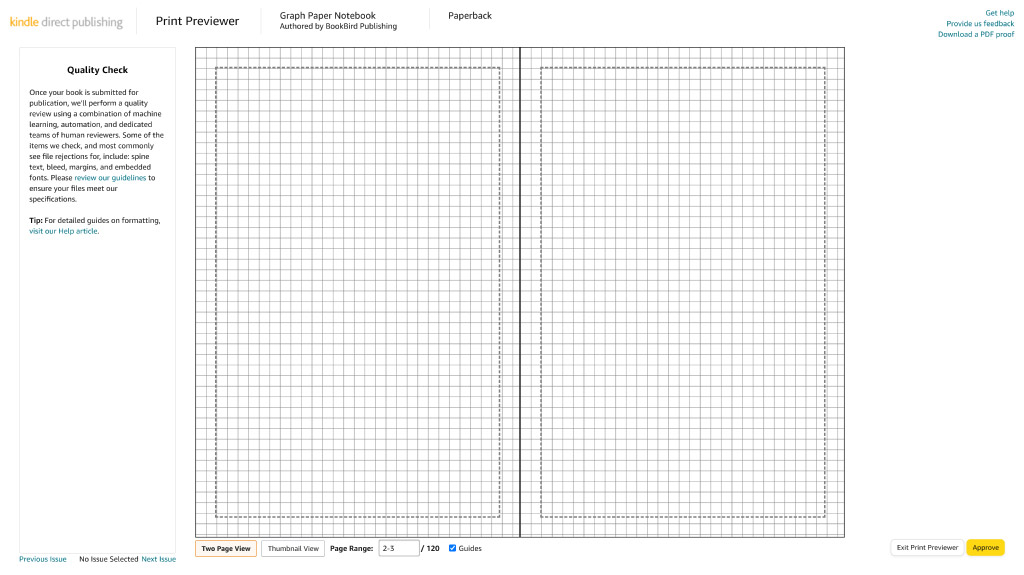
4. Marketplace & Pricing
On the last page, you have to select the marketplaces you want to reach with your book. After that, you need to set a price for your book. Finally, click the “Publish Your Book” button.
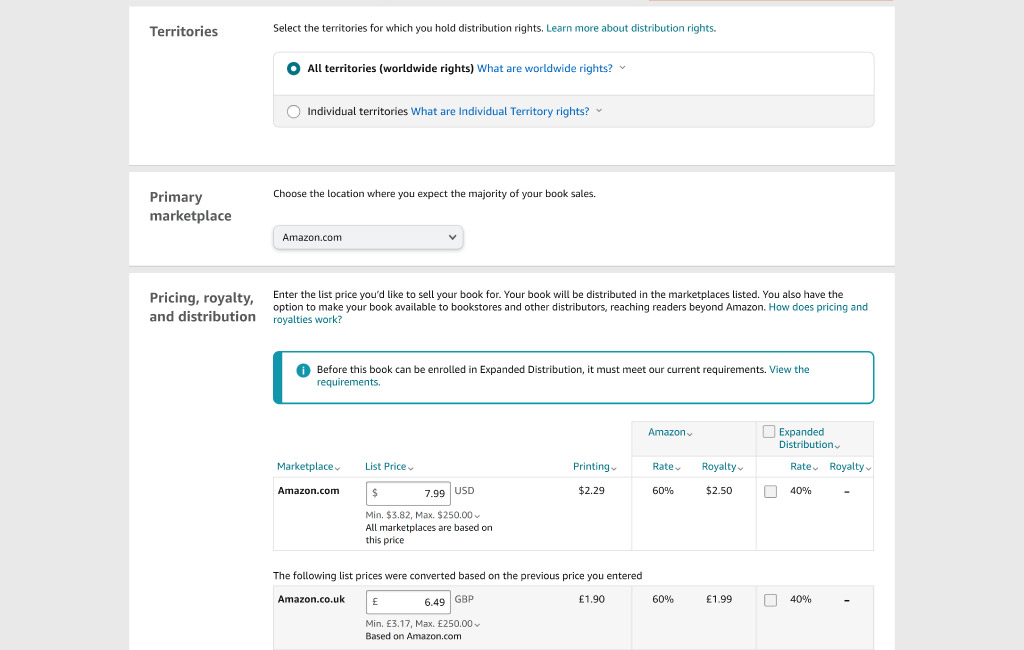
5. Publish
After your book is submitted to Amazon for review, it usually takes 24-72 hours to be published. In some cases, however, this process may take slightly longer. Once your book has been successfully published, you will receive a short notification by mail. And voila, your first low-content book is available on Amazon.
Start Your Journey With Low-Content Books
Unleash endless ideas, from useful journals to outstanding coloring pages. Low-content books are a great way to turn your creativity into an income stream. They offer you a beginner-friendly starting point to dive into the massive world of self-publishing.
And the best part is, that you don’t have to be a world-class author, professional designer, or tech genius. You can create, publish and sell your first low-content book today. So, what are you waiting for?