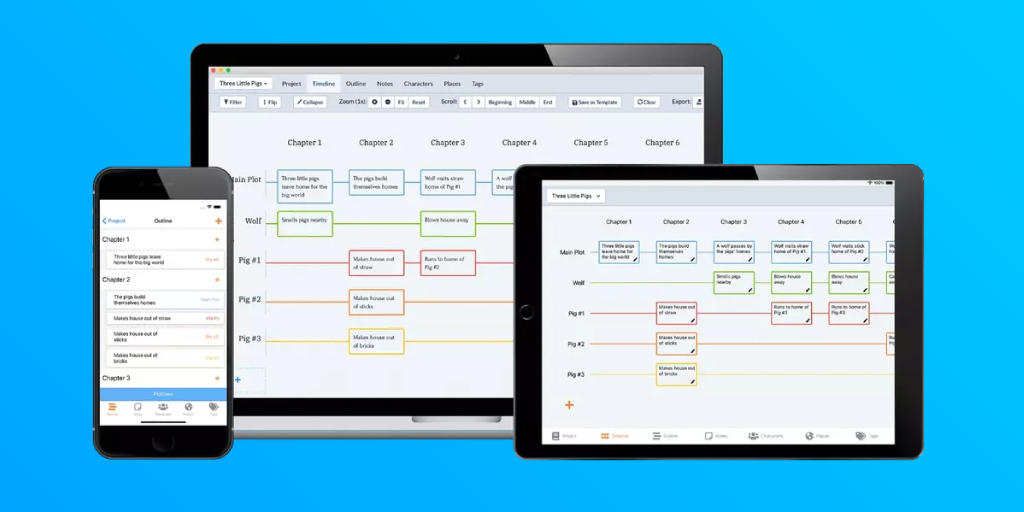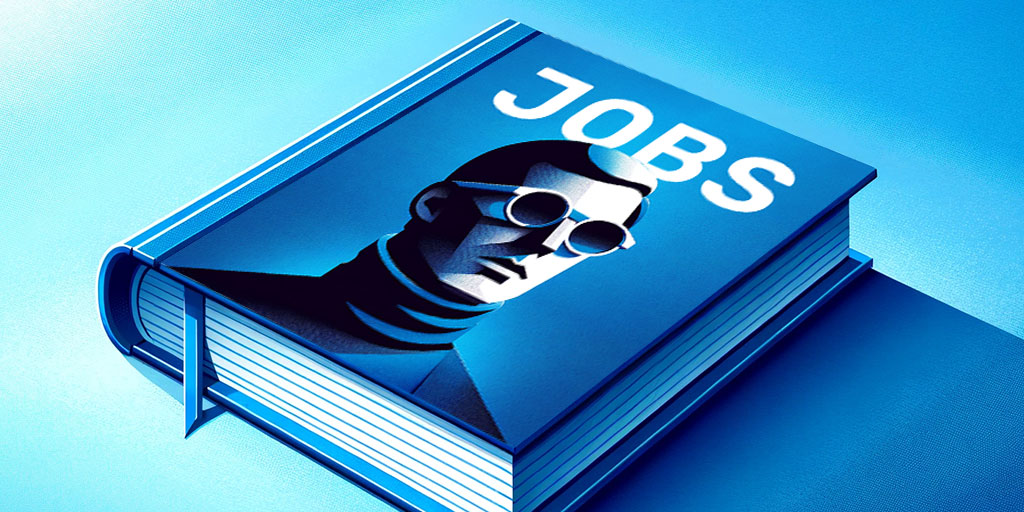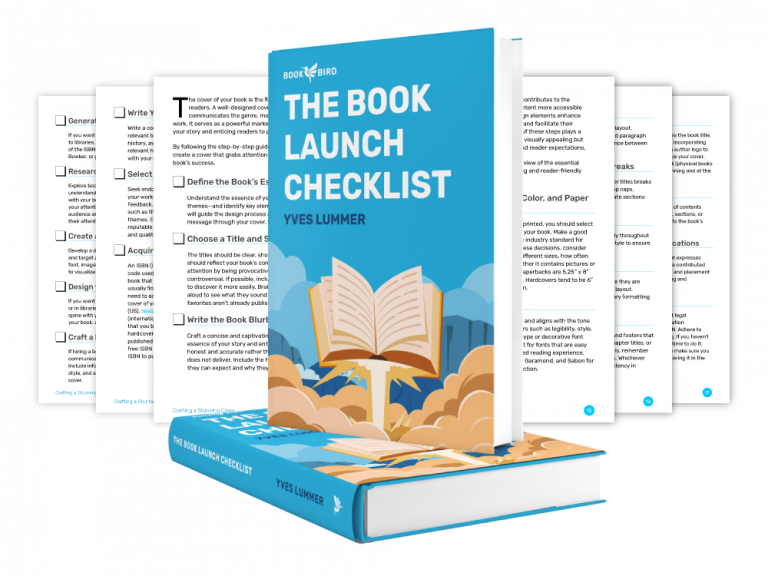In the world of writing, every word counts, every character matters, and every plot twist is a heartbeat. But how do you keep the pulse of your story strong and steady? Enter Plottr, a beacon in the stormy seas of narrative creation. It’s more than a tool; it’s a storyteller’s ally, turning the chaos of creativity into a masterpiece of organization. Ready to see how Plottr can turn your story’s potential chaos into a captivating chorus? Join me as we explore the transformative power of Plottr!
What is Plottr?
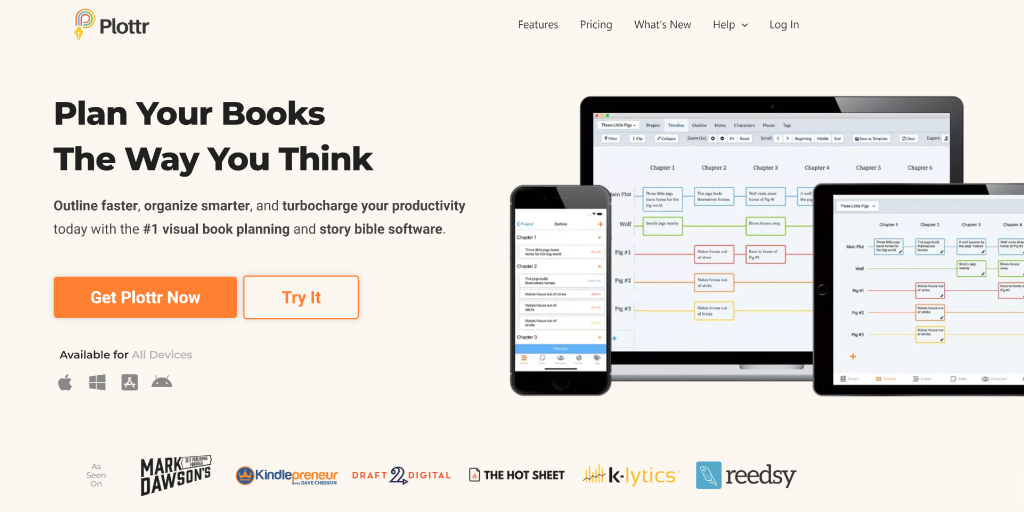
Plottr is a specialized software designed for writers who thrive on visual aids and detailed planning. At its core, Plottr is a plotting tool that helps authors outline their stories using visual timelines, character sketches, and thematic structures. It’s like having a digital storyboard where you can lay out every element of your story, from major plot points to character arcs, all in one visually appealing and easy-to-navigate interface.
Unlike traditional word processors, Plottr focuses on the pre-writing phase. It’s all about organizing your ideas and structuring your narrative before you dive into the actual writing process. This approach is particularly beneficial for writers who prefer having a detailed roadmap before embarking on their writing journey.
12 Key Features of Plottr
Plottr is not just another writing tool; it’s a game-changer for authors who love to see their stories come to life visually before penning them down. Let’s explore the key features that make Plottr a must-have in your writer’s toolkit.
1. Visual Timelines
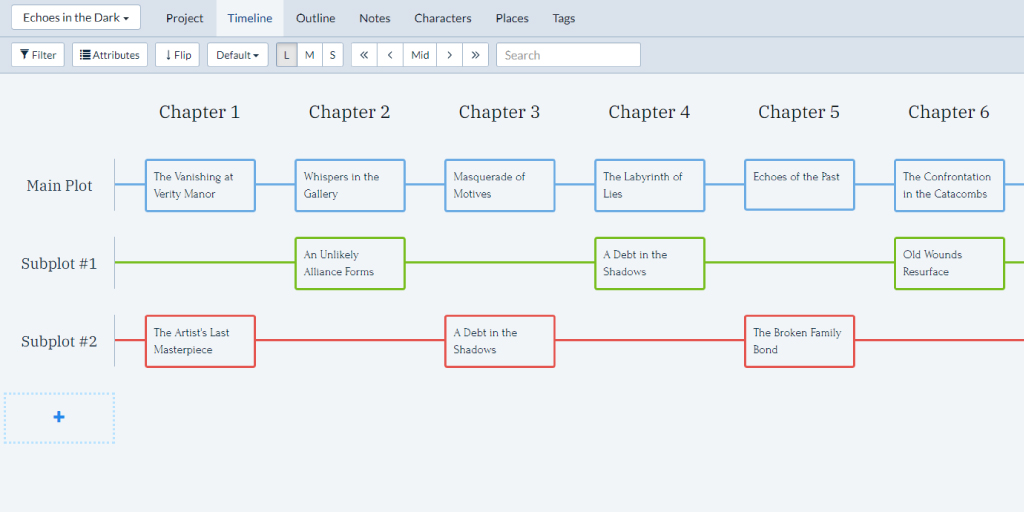
The heart of Plottr’s functionality lies in its Visual Timelines. This feature allows writers to lay out the sequence of events in their story in a visually intuitive manner. You can easily drag and drop scenes and chapters, rearrange the flow of your narrative, and see how your story unfolds over time. This visual approach is especially beneficial for visual thinkers and helps in identifying pacing issues, ensuring a well-structured plot.
2. Story Bibles
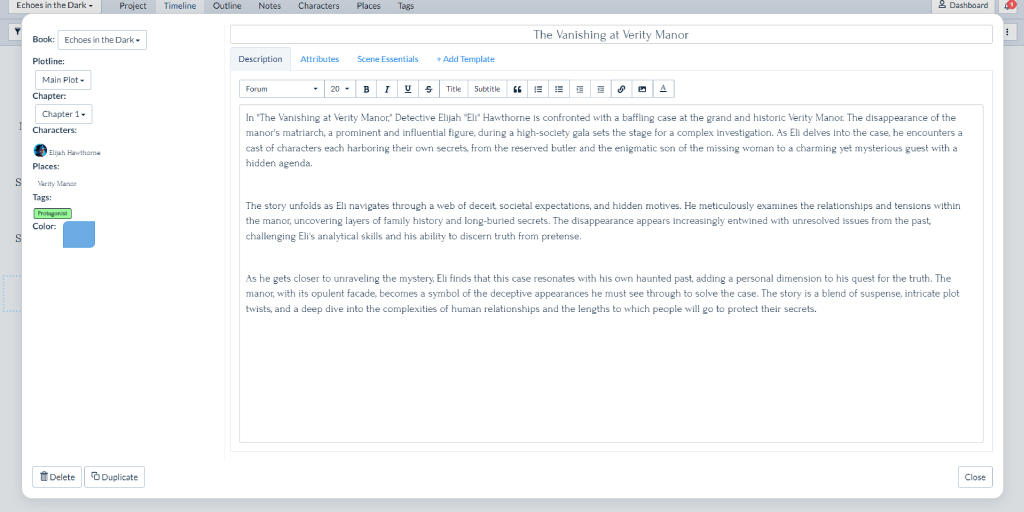
Story Bibles in Plottr are a godsend for keeping track of the intricate details of your story’s universe. Whether it’s historical background, lore, or the rules of your fictional world, these bibles act as a central repository for all the information you need to maintain consistency throughout your narrative. This feature is particularly useful for writers of genres like fantasy or science fiction, where world-building plays a crucial role.
3. Character & Place Sheets
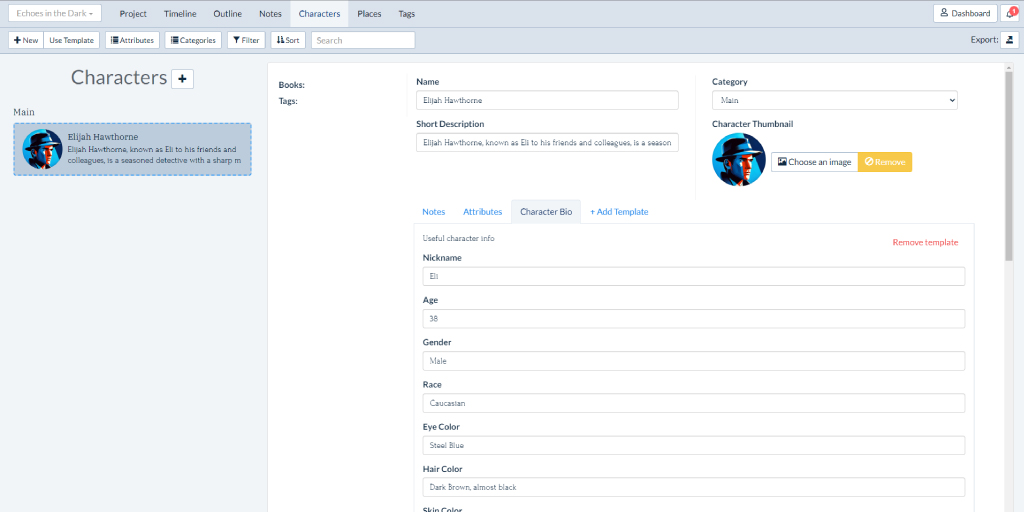
Developing rich, believable characters and settings is crucial, and Plottr’s Character & Place Sheets make this task easier. These sheets allow you to document detailed information about your characters and locations, from physical descriptions to emotional backstories. This ensures that every character and place in your story is well-rounded and contributes meaningfully to your narrative.
4. Plot & Character Templates
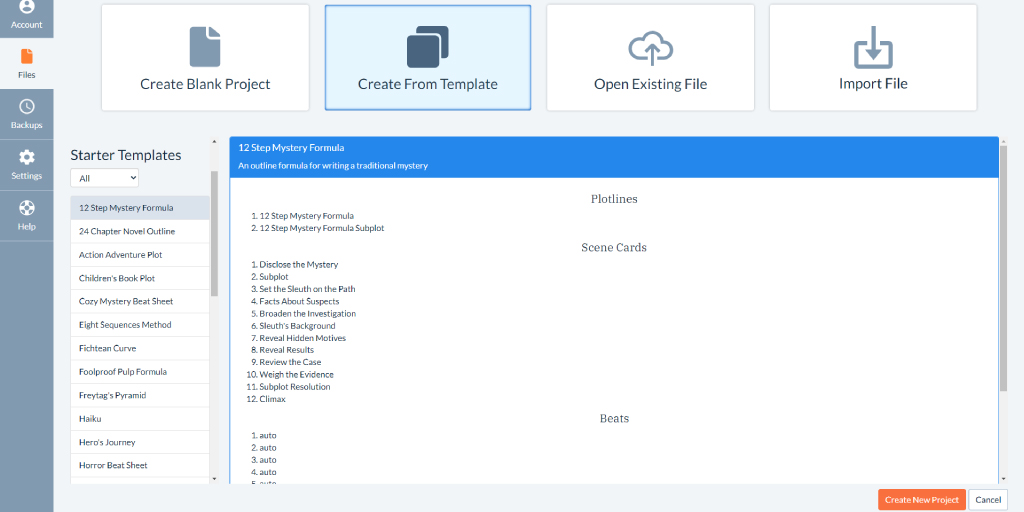
Plottr comes equipped with a variety of Plot & Character Templates based on popular storytelling structures and character archetypes. These templates serve as a guide, helping you structure your plot and develop your characters in a way that resonates with readers. Whether you’re crafting a hero’s journey or a complex character arc, these templates provide a solid foundation to build upon.
5. Custom Templates
Flexibility is key in creative writing, and Plottr’s Custom Templates feature allows you to tailor the software to your unique writing style. You can create your own templates for plots, characters, and settings, ensuring that the tool adapts to your specific needs and preferences. This level of customization is a boon for writers who have a specific process or structure they like to follow.
6. Multiple Plot Lines
Juggling multiple plot lines? No problem! Plottr allows you to manage Multiple Plot Lines with ease. This feature is particularly useful for complex narratives with intertwining stories. You can track each plot line separately, ensuring that each thread is given its due attention and seamlessly weaves into the main narrative. Whether you’re crafting a sophisticated thriller with numerous twists or a fantasy epic with a rich tapestry of subplots, Plottr’s ability to handle multiple plot lines ensures that every part of your story gets the attention it deserves, without overwhelming you.
7. Tagging & Filtering
Organization is key in writing, and Plottr’s Tagging & Filtering system is a testament to this. You can tag characters, locations, and events, then filter them to focus on specific elements of your story. This feature is incredibly helpful for keeping track of character appearances, thematic elements, or specific plot points across your narrative.
8. Visual Plotting
Plottr takes the concept of plotting to a whole new level with its Visual Plotting feature. This isn’t just about laying out events; it’s about visually connecting the dots of your narrative, making it easier to spot relationships and patterns that you might not have noticed otherwise.
9. Series Management
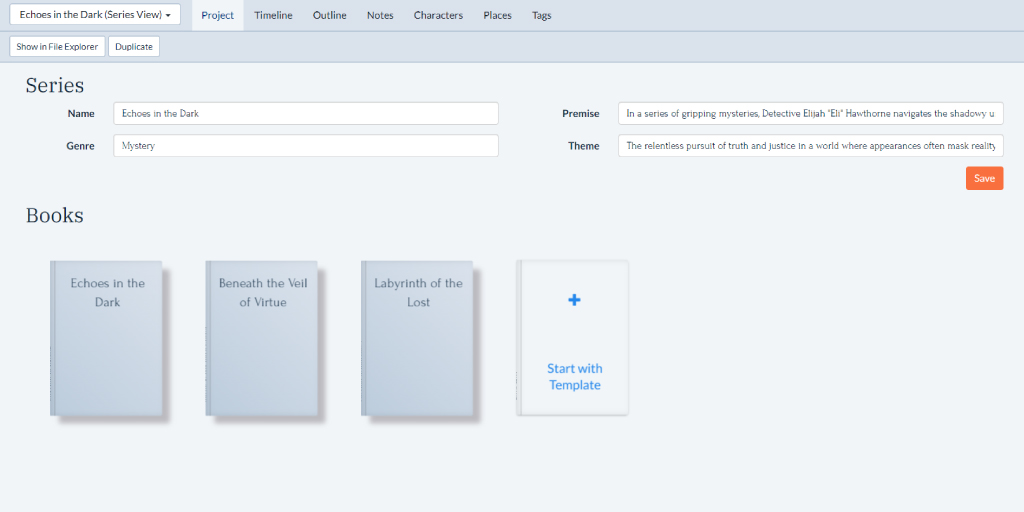
For authors working on series, Series Management in Plottr is a lifesaver. You can manage multiple books within the same series, ensuring consistency in character development and plot progression across your series. This feature is especially useful for maintaining a coherent narrative over a long-term writing project.
10. Auto-Save and Cloud Backup
The Auto-Save and Cloud Backup feature in Plottr is your safeguard against the dreaded loss of work. This automatic function ensures that your latest changes are saved and backed up in the cloud. It’s a peace-of-mind feature, knowing that your hard work is secure and accessible from anywhere, at any time.
11. Export Options for Scrivener and Microsoft Word
Plottr’s Export Options are a nod to its versatility. Once you’ve laid the groundwork for your story in Plottr, you can export your outlines directly to popular writing software like Scrivener and Microsoft Word. This seamless integration streamlines the transition from planning to writing, making Plottr a complementary tool in your writing toolkit.
12. Free Training Webinars
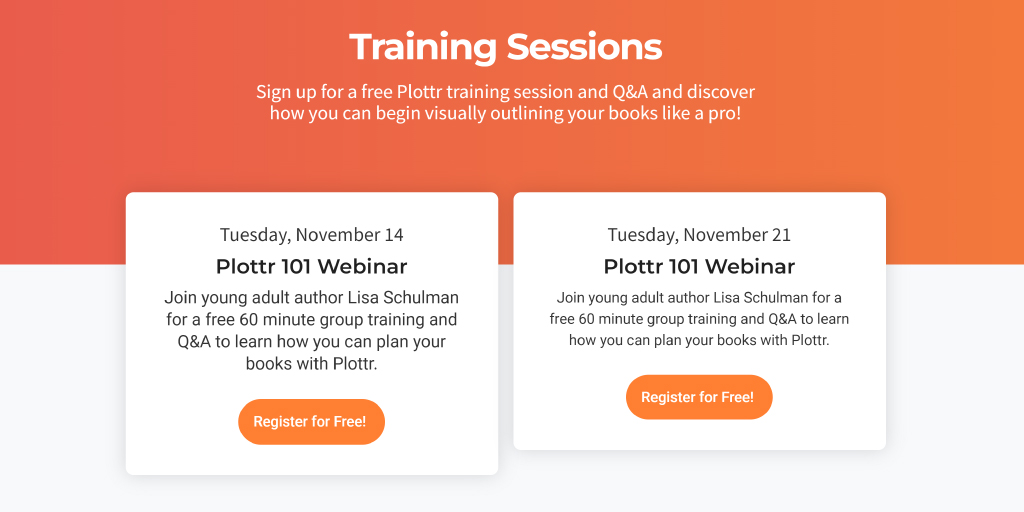
And if you’re feeling overwhelmed, don’t worry! Plottr offers a free webinar to help you get started. These training are designed to help you get the most out of all the features Plottr offers. It’s perfect for both beginners and seasoned users looking to deepen their understanding of the software, ensuring that you can leverage Plottr to its full potential in your storytelling journey.
5 Benefits of Plottr
Plottr isn’t just another tool in a writer’s arsenal; it’s a game-changer that brings a host of benefits to the storytelling process. Let’s explore how Plottr can elevate your writing experience.
1. Visual Planning
One of the standout benefits of Plottr is its emphasis on Visual Planning. For many writers, visualizing their story is a crucial part of the creative process. Plottr’s intuitive timelines and plotting boards turn abstract ideas into tangible visual elements, making it easier to see how your story unfolds, spot gaps in the narrative, and rearrange elements as needed. This visual approach can unlock new levels of creativity and insight, helping you craft a more cohesive and engaging story.
2. Enhanced Organization
Enhanced Organization is another key benefit of using Plottr. The software’s ability to manage complex information, from character profiles to plot points, in an organized manner is invaluable. You can keep track of every detail, no matter how small, ensuring that your story remains consistent and coherent from start to finish. This level of organization is particularly beneficial for writers working on intricate plots or large casts of characters, where keeping track of every element can be a daunting task.
3. Pacing Assistance
Pacing is critical in storytelling, and Plottr offers significant Pacing Assistance. By laying out your plot visually, you can easily identify pacing issues, such as parts of the story that are too rushed or too slow. This feature allows you to adjust the flow of your narrative, ensuring that your story maintains the right tempo to keep readers engaged throughout.
4. Flexibility & Variety
The Flexibility & Variety offered by Plottr is a boon for writers of all styles. Whether you’re a meticulous planner who loves detailed outlines or a more spontaneous writer who enjoys the freedom to change course as you go, Plottr caters to all. Its customizable templates and plotting tools adapt to your unique writing process, not the other way around. This flexibility ensures that Plottr is a tool that can grow and evolve with you as your writing evolves.
5. Time-Saving
Finally, Plottr is a significant Time-Saving tool. By streamlining the planning phase of your writing, Plottr reduces the time spent on organizing and reorganizing ideas, allowing you to focus more on the actual writing. The software’s intuitive design and user-friendly interface mean you spend less time figuring out how to use the tool and more time actually using it to enhance your story.
3 Drawbacks of Plottr
While Plottr offers a plethora of benefits, it’s important to consider its limitations to ensure it aligns with your writing needs. Let’s delve into some aspects where Plottr might fall short for certain users.
1. Specific to Plotting
Firstly, Plottr is Specific to Plotting. It’s a tool designed primarily for the planning and organizing stages of writing, not for the actual writing process. This means that if you’re looking for an all-in-one solution that takes you from the initial idea to the final draft, Plottr might not be sufficient. It’s an excellent tool for structuring your story, but you’ll need to pair it with a word processor or writing software for the drafting phase. This dual-tool approach might not appeal to writers who prefer a more streamlined, single-platform writing process.
2. Initial Setup Time
Another consideration is the Initial Setup Time. Plottr’s comprehensive features, while beneficial, also mean that there’s a learning curve involved. Setting up your story, learning how to navigate the various features, and customizing the tool to suit your workflow can take time. This initial investment of time might be a deterrent for writers who prefer to jump straight into writing, or for those who find the array of features and options overwhelming at first glance.
3. Potential Over-Complexity
Lastly, the Potential Over-Complexity of Plottr could be a drawback for some. With its multiple layers of plotting, character development tools, and extensive customization options, Plottr can be quite complex. For writers who thrive on simplicity and minimalism, or those who are new to using digital plotting tools, Plottr’s richness can be more of a hindrance than a help. It’s a tool that offers a lot, but that also means it can be more than what some writers need or want.
Plottr Pricing: What Does it Cost?
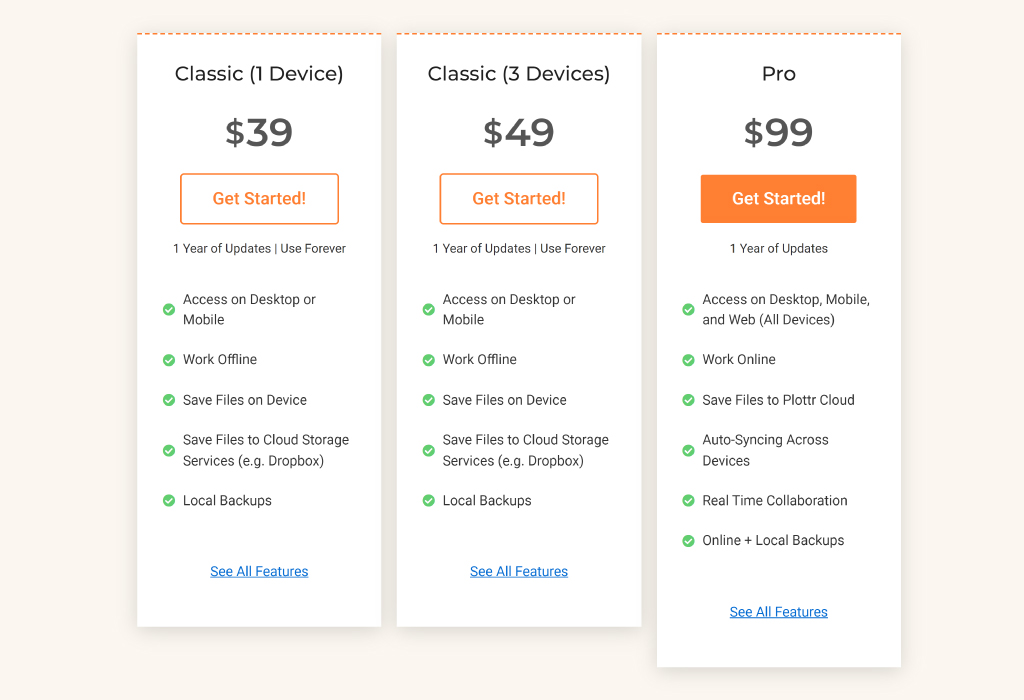
Understanding the cost of a tool is crucial in deciding whether it’s the right fit for your needs. Let’s break down the pricing structure of Plottr to see what it offers and at what price.
Plottr offers different pricing tiers to cater to various needs, including options for both individual and professional use. Here’s a look at what each tier offers:
- Classic (1 Device): This plan is ideal for individual writers who work primarily on one device. It includes 1 year of updates (use forever), access on desktop or mobile, offline work capability, saving files on the device, saving files to cloud storage services like Dropbox, and local backups.
- Classic (3 Devices): Similar to the Classic (1 Device) plan, this option extends the accessibility to three devices. It’s perfect for writers who work across multiple devices but don’t require the full suite of Pro features.
- Pro: The Pro version is the most comprehensive package offered by Plottr. It includes access on desktop, mobile, and web (all devices), working online, saving files to Plottr Cloud, auto-syncing across devices, real-time collaboration, and both online and local backups. This version is best suited for professional writers or those who collaborate with others and need the flexibility of cloud-based functionality and cross-platform accessibility.
Tier / Plan | Classic (1 Device) | Classic (3 Devices) | Pro |
|---|---|---|---|
Annual Pricing | $39 | $49 | $99 |
Lifetime Pricing | $139 | $149 | $299 |
Included Features | – Access on Desktop or Mobile – Work Offline – Save Files on Device – Save Files to Cloud – Storage Services (e.g. Dropbox) – Local Backups | – Access on Desktop or Mobile – Work Offline – Save Files on Device – Save Files to Cloud – Storage Services (e.g. Dropbox) – Local Backups | – Access on Desktop, Mobile, and Web (All Devices) – Work Online – Save Files to Plottr Cloud – Auto-Syncing Across Devices – Real-Time Collaboration – Online & Local Backups |
For ongoing updates and support, annual licenses must be renewed annually and can be canceled at any time. This flexibility allows users to choose how long they wish to use the service without being locked into a long-term commitment.
Is Plottr the Right Tool for You?
Deciding whether Plottr is the ideal tool for your writing journey involves a careful consideration of your specific needs and writing style. Let’s explore some key factors to help you determine if Plottr aligns with your writing process.
Firstly, consider your approach to storytelling. Are you a visual thinker who benefits from seeing your plot laid out in front of you? Plottr’s strength lies in its visual timelines and organizational tools, making it a fantastic choice for writers who thrive on visual aids. If you find that visualizing your story’s flow and structure helps in your creative process, Plottr could be a game-changer for you.
Next, think about the complexity of your projects. Plottr shines when handling multiple plot lines, intricate character arcs, and detailed world-building. If your writing involves juggling various elements and ensuring they all fit together seamlessly, Plottr’s organizational capabilities can be incredibly beneficial. However, if your writing style is more straightforward or minimalist, you might find Plottr’s extensive features more than you need.
Another aspect to consider is your comfort with technology and new software. Plottr, while user-friendly, does have a learning curve, especially when it comes to utilizing its full range of features. If you’re willing to invest some time in learning the software, the payoff can be significant in terms of the organization and structure it brings to your writing. On the other hand, if you prefer a more traditional or simpler approach to plotting, or if you’re not keen on spending time mastering new software, Plottr might not be the best fit.
Finally, consider your budget. Plottr offers various pricing tiers, but it’s important to assess whether the cost aligns with the value you expect to get from the software. If the features offered by Plottr directly address pain points in your writing process, the investment could be well worth it. However, if you’re unsure about how much you’ll utilize its capabilities, you might want to explore the free trial first to make an informed decision.
Plottr is for you if:
- You’re a Visual Thinker: You find that visualizing your story’s flow and structure aids your creative process.
- You Manage Complex Projects: Your writing involves multiple plot lines, intricate character arcs, and detailed world-building.
- You Value Detailed Organization: Keeping track of every detail in your story is crucial for you, and you appreciate tools that help maintain consistency and coherence.
- You’re Tech-Savvy: You’re comfortable with learning new software and are willing to invest time to master Plottr’s features.
- You’re Willing to Invest: You see the value in investing in a tool that can significantly enhance your writing process and are okay with the pricing structure of Plottr.
Plottr is not for you if:
- You Prefer Simplicity: Your writing style is more straightforward or minimalist, and you find extensive plotting tools overwhelming.
- You’re Not Keen on Learning New Software: You prefer a more traditional approach to plotting or don’t want to spend time mastering new technology.
- You Need an All-in-One Writing Tool: You’re looking for a single platform that handles both the plotting and the actual writing process.
- Budget Constraints: If the cost of Plottr seems high for the value you anticipate, or if you’re unsure about how much you’ll utilize its capabilities.
In conclusion, Plottr is a powerful tool for writers who value visual planning, detailed organization, and have complex storytelling needs. It’s suited for those comfortable with technology and willing to invest in a tool that can significantly enhance their writing process. Assess your individual needs, writing style, and budget to determine if Plottr is the right tool for you.
Frequently Asked Questions
Plottr is a versatile tool with many facets, and it’s natural to have questions about its capabilities and features. Let’s address some of the most frequently asked questions to give you a better understanding of what Plottr can do for you.
How Does Plottr Help in Organizing a Novel’s Plot?
Plottr excels in organizing a novel’s plot through its visual timelines and plotting boards. These tools allow you to lay out your story’s structure, from major plot points to minor details, in a visually intuitive manner. You can easily rearrange elements, explore different narrative paths, and ensure that your plot remains coherent and engaging throughout. This visual approach to plotting helps in identifying gaps in the narrative and ensuring a balanced distribution of story elements.
How Does Plottr Assist in Character Development?
Character development is a crucial aspect of storytelling, and Plottr aids this process with its detailed character sheets. These sheets allow you to document everything from a character’s background and physical traits to their motivations and development throughout the story. By having a comprehensive profile for each character, you can ensure consistency in their actions and growth, making your characters more believable and relatable to your readers.
How Does Plottr Handle Multiple Plot Lines and Subplots?
Plottr is particularly adept at handling multiple plot lines and subplots. You can create separate timelines for each plot line or subplot, allowing you to track their development independently while also seeing how they intersect with the main narrative. This feature is invaluable for writers working on complex stories, ensuring that each subplot is given adequate attention and seamlessly integrates into the overall story.
What Types of Plot Templates Are Available in Plottr?
Plottr offers a variety of plot templates based on popular story structures such as the Hero’s Journey, Three-Act Structure, and Save the Cat, among others. These templates provide a starting framework for your story, which you can then customize to fit your narrative. Whether you’re writing a classic hero’s tale or a complex thriller, these templates serve as a helpful guide in structuring your plot.
Can Plottr Be Used for Genres Other Than Fiction?
Absolutely! While Plottr is a favorite among fiction writers, its versatile plotting tools are also useful for non-fiction, academic writing, scriptwriting, and more. The ability to organize information visually and keep track of various elements makes it a valuable tool for any writing project that requires careful planning and organization.
Can Plottr Be Used for Genres Other Than Fiction?
Absolutely! While Plottr is a favorite among fiction writers, its versatile features make it suitable for a variety of genres, including non-fiction, academic writing, screenwriting, and even playwriting. Its ability to organize complex information and plot structures is beneficial regardless of the genre. Whether you’re outlining a historical biography or structuring a documentary script, Plottr can adapt to your specific needs.
Can I Collaborate With Others Using Plottr?
Yes, collaboration is possible with Plottr, especially in the Pro version. This version offers real-time collaboration features, allowing multiple users to work on the same project simultaneously. This is particularly useful for writing teams, co-authors, or when you need to share your work with editors and beta readers. The cloud-based functionality ensures that everyone involved has the latest version of the project.
Is Plottr Available on All Operating Systems?
Plottr is available on multiple platforms, including Windows, macOS, and iOS, ensuring a wide range of compatibility. This cross-platform availability makes it easy to work on your projects regardless of your preferred device or operating system.
Is There a Free Trial Available for Plottr?
Yes, Plottr offers a free trial, allowing you to test out its features before committing to a purchase. This trial period is a great opportunity to explore how Plottr fits into your writing process and whether it meets your specific needs.